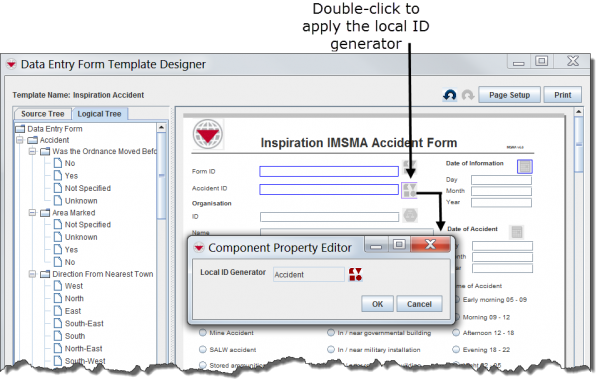|
|
| (26 intermediate revisions by 4 users not shown) |
| Line 1: |
Line 1: |
| − | <table cellspacing="5" cellpadding="0" style="float: right; clear: right; color: black; background: #f9f9f9; border: 1px solid #aaa; width: 22em; margin: 0 0 1.0em 1.0em; padding: 0.2em; border-spacing: 0.4em 0; text-align: center; line-height: 1.4em; font-size: 88%; background-color: #f5faff; font-size: 90%; width: auto; line-height: 1.6em; width:150px;;;" class="vertical-navbox nowraplinks">
| + | {{note| If an existing template does not have the [[File:AddLocalIDButtonGrayedOut.png|20px|<span title=""></span>]] button next to the object ID data field you want to apply a local ID generator to the: |
| − | <th style="padding: 0.2em 0.4em 0.2em; font-size: 145%; line-height: 1.2em; font-weight: bold; background-color: #9aa8b5; font-size: 125%" class="">Related Topics</th> | + | # clear/delete the ID field including the label |
| − | <tr>
| + | # drag it back in again from the source tree.}} |
| − | <td style="padding-bottom: 0.2em; text-align: left">
| |
| − | | |
| − | | |
| − | [[HowTo:Apply a Local ID Type|Apply a Local ID Type]]<br />
| |
| − | [[HowTo:View or Change a Local ID Type| View or Change a Local ID Type]]<br />
| |
| − | [[HowTo:Save a Field Report Template| Save a Field Report Template]]<br />
| |
| − | [[HowTo:Preview a Field Report|Preview a Field Report]]<br />
| |
| − | [[HowTo:Publish a Field Report|Publish a Field Report]]<br />
| |
| − | </tr>
| |
| − | </table>
| |
| | | | |
| | + | To specify which [[Add a Local ID Generator | item ID number series]] to be used: |
| | <ol> | | <ol> |
| − | <li>From the '''Customisation''' menu, select '''Field Reports'''.</li> | + | <li>Double-click the [[File:AddLocalIDButtonGrayedOut.png|20px|<span title=""></span>]] button next to the element.</li> |
| − | <li>From the '''Field Reports''' menu, select '''Design Templates'''.</li>
| |
| − | ::The Field Report Template Designer window displays.
| |
| − | <li>Create or modify a field report template following the instructions in the ''[[Field Report Templates]]'' section.</li>
| |
| − | | |
| − | {| class="wikitable"
| |
| − | |-
| |
| − | | [[File:LightBulb.png|20px|<span title=""></span>]] If an existing template does not have the [[File:Local ID Type Button.png|20px|<span title=""></span>]] button next to the object ID data element you want to apply a local ID type to, drag the data element to the Data Elements pane to remove it from the template and then add a new object ID data element to the template.
| |
| − | |}
| |
| − | | |
| − | <li>From the field report template, apply the local ID type to the object ID data element that you want to have IDs automatically generated for.</li>
| |
| − | ::a.Double-click the [[File:Local ID Type Button.png|20px|<span title=""></span>]] button next to the object ID data element you want to have IDs automatically generated for.
| |
| − | :::The Component Property Editor window displays.
| |
| − | | |
| − | | |
| | | | |
| − | [[File:Accessing the Component Property Editor Window.png|440px|''Figure 168.Accessing the Component Property Editor Window'']] | + | [[File:ApplyLocalIDGenerator.png|600px|center|''Applying a Local ID Generator to the Template'']] |
| | | | |
| | + | <li>Click the [[File:Generate ID Number.png|20px|<span title=""></span>]] button on the Component Property Editor window.</li> |
| | + | <li>Select a row in the Local ID Type Selection window, and click the '''OK''' button.</li> |
| | + | <li>Click the '''OK''' button to close the Component Property Editor window.</li> |
| | + | </ol> |
| | | | |
| − | ::b.Click the [[File:Apply Local ID Type Button.png|20px|<span title=""></span>]] button.
| + | {{NavBox HowTo Data Entry Forms}} |
| − | :::The Local ID Type Selection window displays.
| |
| − | ::c.Select the row associated with the local ID type you want to apply to the object ID data element.
| |
| − | ::d.Click the '''OK''' button.
| |
| − | ::e.On the Component Property Editor window, click the '''OK''' button.
| |
| − | ::f.From the Field Report Template Designer window, save the template following the instructions in the ''[[HowTo:Save a Field Report Template]]'' section.
| |
| − | ::g.Publish the template following the instructions in the ''[[HowTo:Publish a Field Report]]'' section.
| |
| | | | |
| − | [[Category:Maintaining IMSMA]] [[Category:Network Environment]] [[Category: Field Reports]] | + | [[Category:NAA]] |
 button next to the element.
button next to the element. button on the Component Property Editor window.
button on the Component Property Editor window.