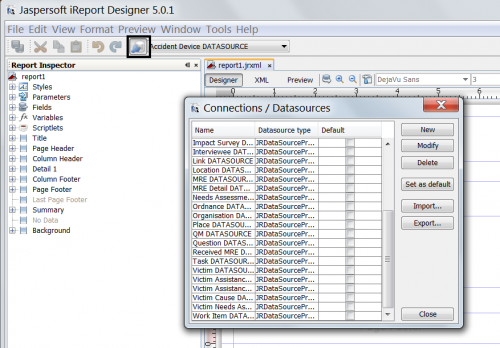|
|
| (50 intermediate revisions by 8 users not shown) |
| Line 1: |
Line 1: |
| | + | __FORCETOC__ |
| | + | {{TOC right}} |
| | {{HowTo's | | {{HowTo's |
| − | |[[HowTo:Start and Configure i-Report|Start and Configure i-Report]] | + | |[[Start and Configure iReport]] |
| − | |[[HowTo:Create a Basic i-Report Template|Create a Basic i-Report Template]] | + | |[[Create a Basic iReport Template]] |
| − | |[[HowTo:Create i-Report Templates with Subreports|Create i-Report Templates with Subreports]] | + | |[[Modify an iReport Template]] |
| − | |[[HowTo:Summarize i-Report Template Data|Summarize i-Report Template Data]] | + | |[[Format an iReport Template]] |
| | + | |[[Create iReport Templates with Subreports]] |
| | + | |[[Summarize iReport Template Data]] |
| | }} | | }} |
| | | | |
| − | ==Introduction== | + | ==Introduction to iReport==__NOEDITSECTION__ |
| − | ===i-Report===
| + | iReport Designer (also known as iReport) is a third-party application that allows you to generate custom-defined reports on IMSMA data. Using iReport, you may define the attributes that are returned by a report and also customise the appearance of the report. Report templates designed in iReport can be imported into {{IMSMANG}} and run by {{IMSMANG}} users to extract data based on search criteria. Reports can be exported to PDF, RTF, XLS, and other formats. iReport Designer version 5.0.1 is included with the {{IMSMANG}} distribution. Using iReport Designer, users create .jrxml iReport templates, a kind of xml report definition, that can be used by {{IMSMANG}} to [[Producing Reports Using IMSMANG|produce a formatted report]]. |
| − | iReport is a third-party application that allows you to generate custom-defined reports on IMSMA data. Using iReport, you may define the attributes that are returned by a report and also customise the appearance of the report. | |
| − | ===How To Use This Manual===
| |
| − | This guide provides information for using iReport with IMSMA. It provides the steps for configuring and using iReport to report on IMSMA data. It is not intended to serve as a complete guide for using iReport. For detailed information on using iReport, refer to the iReport help or documentation.
| |
| | | | |
| − | ===Conventions===
| + | {{note|iReport does not support Java 8.}} |
| − | <u>Table 1</u> lists the conventions used in the manual.
| |
| − | <center>
| |
| − | {| class="wikitable" width="500" | |
| − | |-
| |
| − | | align="center" colspan="2" | '''Table 1. Conventions'''
| |
| − | |-
| |
| − | | width="100pt" | '''Convention'''
| |
| − | | align="center" width="400pt" | '''Meaning'''
| |
| − | |-
| |
| − | | ''Bold'' || Indicates menu, button, icon, or list names.
| |
| − | |-
| |
| − | | ''[Bold in brackets]'' || Indicates a keyboard key.
| |
| − | |-
| |
| − | | ''Italics'' || Indicates text that should be typed exactly as it is shown in the user manual into a field. Italicized text is also used to note options that may be selected from a list.
| |
| − | |- | |
| − | | [[Image:Note.jpg|40px]] || Indicates a tip for using IMSMA.
| |
| − | |-
| |
| − | | [[Image:Warning.jpg|40px]] || Indicates steps for completing a task.
| |
| − | |-
| |
| − | | [[Image:MobilePen.png|40px]] || Indicates an error that you might encounter.
| |
| − | |}
| |
| − | </center>
| |
| − | | |
| − | ==Sample Reports==
| |
| − | IMSMA includes several iReport sample reports. These reports may be used as is or used as a reference to create your reports. The sample reports are installed in the \iReports\IMSMA reports directory of your IMSMA installation directory.
| |
| − | | |
| − | === Article 7: Form A===
| |
| − | The ''Article 7: Form A'' report returns the total area size of all reductions that are being reported on, the total area size of all hazards that have been linked to the reported reductions, and a count of all victims that have been linked to the reported reductions. If a search definition is associated with the report, the search definition name will be displayed in the report title.
| |
| − | | |
| − | [[Image:fig41SampleReport.png|center|500px|''Figure 41. Sample report - Article 7 form A'']]
| |
| − | <div align="center">
| |
| − | ''Figure 41. Sample report - Article 7 form A''
| |
| − | </div>
| |
| − | | |
| − | ====Table 6====
| |
| − | {| class="wikitable"
| |
| − | |-
| |
| − | | File name || Article 7 Form A.jrxml
| |
| − | |-
| |
| − | | Data source|| Hazard reduction
| |
| − | |-
| |
| − | | Variables
| |
| − | || Sum of hazard reduction area size
| |
| − | Sum of total hazard area size
| |
| − | Sum of victim counts
| |
| − | |-
| |
| − | | Derived fields
| |
| − | || HazreducLinkedHazardAreaSize (Total Hazard Area Size)
| |
| − | HazreducLinkedVictimCount (Victim Count)
| |
| − | |-
| |
| − | | Sub-reports|| None
| |
| − | |}
| |
| − | | |
| − | ===Article 7: Form C===
| |
| − | The ''Article 7: Form C'' report returns a crosstab by district and hazard with the number of hazards by hazard type.
| |
| | | | |
| − | [[Image:Article 7FormC.png|center|500px|''Figure 42. Sample report- Article 7-form C'']]
| + | ==iReport Basics==__NOEDITSECTION__ |
| − | <div align="center">
| + | iReport uses standard reporting terms to refer to the basic building blocks of report templates. |
| − | ''Figure 42. Sample report – Article 7 form C''
| + | ===Data Sources===__NOEDITSECTION__ |
| − | </div>
| + | Data sources in iReport refer to the connection between the report template and the {{IMSMANG}} database. Each iReport template will have one data source. Data sources in iReport generally refer to items in {{IMSMANG}} such as Land, Activity, Education, Accident, Victim, etc. Available data sources include: |
| − | | + | {| class="wikitable" style="margin: 1em auto 1em auto;" |
| − | ====Table 7==== | + | |+Available Data Sources |
| − | {| class="wikitable" | |
| − | |- | |
| − | | File name|| Article 7 Form C.jrxml
| |
| | |- | | |- |
| − | | Data source|| Hazard | + | | Accident Device ||MRE |
| − | |-
| |
| − | | Variables|| REPORT_COUNT (built-in iReport variable)
| |
| − | |-
| |
| − | | Derived fields|| None
| |
| − | |-
| |
| − | | Sub-reports|| None
| |
| − | |}
| |
| − | | |
| − | ==Bar Chart Sample==
| |
| − | The ''Bar Chart'' sample report returns the metal contamination level of hazards and area size. The report includes a bar chart which summarizes the total area size of hazards by their metal contamination level.
| |
| − | | |
| − | [[Image:BarChartSample.png|center|500px|''Figure 43.'' ''Sample report- Bar chart'' '']]
| |
| − | | |
| − | ====Table 8====
| |
| − | {| class="wikitable"
| |
| − | |-
| |
| − | | File name|| Bar Chart Sample.jrxml
| |
| − | |-
| |
| − | | Data source|| Hazard
| |
| − | |-
| |
| − | | Variable
| |
| − | || Sum of area size
| |
| − | Count of metal contamination level
| |
| − | |-
| |
| − | | Derived fields|| None
| |
| − | |-
| |
| − | | Sub-reports|| None
| |
| − | |}
| |
| − | | |
| − | ==Clearance by Year and District==
| |
| − | The Clearance by Year and District report returns the total area cleared, hours spent, devices, and number of positive samples grouped by year and district.
| |
| − | | |
| − | [[Image:Clearance Operaitons by Year and District.png|center|500px|''Figure 44. Sample report-Clearance by year and district'']]
| |
| − | | |
| − | ====Table 9====
| |
| − | {| class="wikitable"
| |
| − | |-
| |
| − | | File Name|| Clearance by Year and District Sample.jrxml
| |
| − | |-
| |
| − | | Data source|| Hazard reduction
| |
| − | |-
| |
| − | | Variables|| Count variables for all the derived fields
| |
| − | |-
| |
| − | | Derived fields
| |
| − | || One derived field for each device sub-category (i.e., Anti-Tank, Anti-Vehicle, etc.,) created by using parameterized derived field com.fgm.imsma.ext.report.OrdnanceWithSubCategoryExists, passing in the device subcategory imsma enum.
| |
| − | |-
| |
| − | | Sub-reports|| None
| |
| − | |}
| |
| − | | |
| − | ==Hazards by Ordnance Type==
| |
| − | The Hazards by Ordnance Type report shows summary data based on the full set of Ordnance Types present. This report groups Hazards based on the full list of Ordnance SubCategories that are found on the Hazard. The report displays the name of the search in the report title.
| |
| − | | |
| − | [[Image:MRE audience.png|center|500px|''Figure 45.'' ''Sample report- Hazard by ordnance type'']]
| |
| − | | |
| − | ====Table 10====
| |
| − | {| class="wikitable"
| |
| − | |-
| |
| − | | File name || Hazards by Ordnance Type.jrxml
| |
| − | |-
| |
| − | | Data source|| Hazard
| |
| − | |-
| |
| − | | Variables
| |
| − | || Count of hazards for each ordnance sub-category
| |
| − | Sum of area size,
| |
| − | Average of area size
| |
| − | |-
| |
| − | | Derived fields || HazardOrdnanceSubCategoryList (Ordnance SubCategory List)
| |
| − | |-
| |
| − | | Sub-reports|| None
| |
| − | |}
| |
| − | | |
| − | ==MRE Audience Totals by Age==
| |
| − | The MRE Audience Totals by Age report lists the different age categories of MRE audiences and the total number of male, female, and unknown gender in each age category.
| |
| − | | |
| − | [[Image:MRE audience.png|center|500px|''Figure 46.'' ''Sample report- MRE audience totals by age'']]
| |
| − | | |
| − | ====Table 11====
| |
| − | {| class="wikitable"
| |
| | |- | | |- |
| − | | File name || MRE Audience by Age.jrxml | + | | Accident ||MRE Detail |
| | |- | | |- |
| − | | Data source|| MRE Details | + | | Assistance Classification ||Needs Assessment Classification |
| | |- | | |- |
| − | | Variables | + | | Cause Classification ||Ordnance |
| − | || Sums of each gender (derived fields) by group and report | |
| − | Sum of total audience by group and report
| |
| − | Count of number of events (MRE Details) by group and report
| |
| | |- | | |- |
| − | | Derived Fields | + | | Field Report ||Organisation |
| − | || MREDetailMaleAudience (Total Male Audience) | |
| − | MREDetailFemaleAudience (Total Female Audience)
| |
| − | MREDetailUnknownAudience (Total Unknown Audience)
| |
| | |- | | |- |
| − | | Sub-reports|| None | + | | Gazetteer ||Place |
| − | |}
| |
| − | | |
| − | ==Pie Chart Sample==
| |
| − | The Pie Chart sample report returns the metal contamination level of hazards and area size. The report includes a pie chart which summarizes the total area size of hazards by their metal contamination level.
| |
| − | | |
| − | [[Image:Pie Chart.png|center|500px|''Figure 47.'' ''Sample report- Pie chart'']]
| |
| − | | |
| − | ====Table 12====
| |
| − | {| class="wikitable"
| |
| | |- | | |- |
| − | | File name || Pie Chart Sample.jrxml | + | | Geopoint ||QM |
| | |- | | |- |
| − | | Data source || Hazard | + | | Geospatialinfo ||Question |
| | |- | | |- |
| − | | Variables | + | | Hazard ||Received MRE |
| − | || Sum of area size | |
| − | Count of metal contamination level
| |
| − | | |
| | |- | | |- |
| − | | Derived fields || None | + | | Hazard Device ||Task |
| | |- | | |- |
| − | | Sub-reports|| None | + | | Hazard Reduction ||Victim |
| − | |}
| |
| − | | |
| − | ==Accident Victim Summary Report==
| |
| − | The Accident Victim Summary report lists accidents and the victims that are linked to them. In this example, the victim data is linked to the accident and returned via a sub-report. For this type of report, compile the sub-report (Sub-reports\Summary_AccidentVictim_sub-report0.jrxml) before attempting to run the main report.
| |
| − | | |
| − | Set the SUB-REPORT_DIR parameter to .\Sub-reports\.
| |
| − | [[Image:Accident Victim.png|center|500px|''Figure 48.'' ''Sample report- Accident victim summary'']]
| |
| − | | |
| − | ====Table 13====
| |
| − | {| class="wikitable"
| |
| | |- | | |- |
| − | | File name|| Summary_AccidentVictim.jrxml | + | | Hazard Reduction Device ||Victim Assistance |
| | |- | | |- |
| − | | Data source | + | | Impact Survey ||Victim Assistance Assistance |
| − | || Accident | |
| − | Query executor (used by victim sub-report)
| |
| | |- | | |- |
| − | | Variables | + | | Interviewee ||Victim Cause |
| − | || Sum of area size | |
| − | Count of metal contamination level
| |
| | |- | | |- |
| − | | Derived fields|| None | + | | Link ||Victim Needs Assessment |
| | |- | | |- |
| − | | Sub-reports|| Sub-reports\Summary_AccidentVictim_sub-report0.jrxml | + | | Location ||Work Item |
| − | |}
| |
| − | | |
| − | ==Hazard Summary Report==
| |
| − | File: Summary_Hazard.jrxml
| |
| − | Data source: Hazard
| |
| − | | |
| − | [[Image:Hazard Summary.png|center|500px|''Figure 49.'' ''Sample report- Hazard summary'']]
| |
| − | | |
| − | ===Hazard Reduction Summary Report===
| |
| − | File: Summary_Hazreduc.jrxml
| |
| − | Data source: Hazard Reduction
| |
| − | [[Image:Hazard Reduction.png|center|500px|''Figure 50.'' ''Sample report- Hazard reduction summary'']]
| |
| − | | |
| − | ===Location Summary Report===
| |
| − | File: Summary_Location.jrxml
| |
| − | Data source: Location
| |
| − | [[Image:Location Summary.png|center|500px|''Figure 51.'' ''Sample report- Location summary'']]
| |
| − | | |
| − | ==MRE Summary Report==
| |
| − | For this type of report, compile the sub-report (Sub-reports\Summary_Mre_sub-report1.jrxml) before attempting to run the main report.
| |
| − | | |
| − | Set the SUB-REPORT_DIR parameter to .\Sub-reports\.
| |
| − | [[Image:MRE Summary.png|center|500px|''Figure 52.'' ''Sample report- MRE summary'']]
| |
| | | | |
| − | ====Table 15====
| |
| − | {| class="wikitable"
| |
| − | |-
| |
| − | | File name|| Summary_MRE.jrxml
| |
| − | |-
| |
| − | | Data source
| |
| − | || MRE
| |
| − | Query executor (used by the sub-report)
| |
| − | |-
| |
| − | | Derived fields|| None
| |
| − | |-
| |
| − | | Sub-reports|| Sub-reports\Summary_Mre_sub-report1.jrxml
| |
| | |} | | |} |
| | | | |
| − | ===Organisation List Report===
| + | The iReport datasource management and selection window can be found just below the menu bar in iReport Designer. |
| − | File: Summary_Organisation.jrxml
| + | [[Image:IReport Datasources Window.png|center|500px|''Datasource selection window'']] |
| − | Data source: Organisation
| |
| − | | |
| − | [[Image:Organisation List Report.png|center|500px|''Figure 53.'' ''Sample report- Organisation list'']]
| |
| − | | |
| − | ===Place List Report===
| |
| − | File: Summary_Place.jrxml
| |
| − | Data source: Place
| |
| − | [[Image:Place List Report.png|center|500px|''Figure 54.'' ''Sample report- Place list'']]
| |
| − | | |
| − | ===Quality Control Summary Report===
| |
| − | File: Summary_QA.jrxml
| |
| − | Data source: Qa
| |
| − | [[Image:Quality Control Summary Report.png|center|500px|''Figure 55.'' ''Sample report- Quality control summary'']]
| |
| − | | |
| − | ==Appendix A: IMSMA Database==
| |
| − | ===Overview===
| |
| − | The IMSMA database contains tables for IMSMA’s base data (country structures, explosive, ordnance, organisations, and places), locations, and the locations’ associated accidents, hazards, hazard reductions, MREs, QCs, and victims. | |
| − | | |
| − | [[Image:fig56iR_Appndx.png|center|500px|''Figure 56. Conceptual database model'']] | |
| | <div align="center"> | | <div align="center"> |
| − | ''Figure 56. Conceptual database model'' | + | ''iReport Datasource Selection Window'' |
| | </div> | | </div> |
| | | | |
| − | Within each country structure are zero or more locations. For example, a particular province may have multiple locations within it while another province has no locations. Each location may have zero or more items such as accidents, hazards, hazard reductions, MREs, QCs, or victims associated with them. These accidents, hazards, hazard reductions, MREs, QCs, or victims are added to the IMSMA database via field reports.
| + | ===Fields===__NOEDITSECTION__ |
| − | | + | Fields in iReport refer to individual IMSMA data elements that are available from a data source. Fields are denoted in iReport using the following syntax '''''$F{fieldname}''''' (e.g. '''''$F{guid}'''''). Each data source contains a list of available fields. |
| − | IMSMA items may have either a direct or a linked relationship to other items. Direct relationships occur when one item requires the other item to exist. For example, an accident, hazard, hazard reduction, MRE, QC, or victim has a direct relationship to the location to which it is associated. The accident, hazard, hazard reduction, MRE, QC, or victim cannot exist unless it is associated with a location. This direct relationship is enforced in IMSMA via the reconciliation process. Direct relationships also exist when subsets of data are contained within an item. For example, an MRE may have MRE details such as the MRE type, total audience, and percentage of women and men. The MRE details data requires the MRE to exist. Table 15. Direct relationships between items lists the items and the data subsets that depend on them.
| + | ===Variables===__NOEDITSECTION__ |
| − | | + | Variables in iReport are created within the iReport template to manipulate or calculate data. Using variables, users can create calculations such as sums, counts, averages, or other totals. Variables are denoted in iReport using the following syntax '''''$V{variablename}''''' (e.g. '''''$V{SumAreaSize}'''''). Variables can use field and/or parameter data. |
| − | <center>
| + | ===Parameters===__NOEDITSECTION__ |
| − | {| class="wikitable" width="500" | + | Parameters in iReport are used to accept and transfer external information, such as information from another report. Parameters are denoted in iReport using the following syntax '''''$P{parametername}''''' (e.g. '''''$P{ParentGuid}''''') |
| | + | ===Bands===__NOEDITSECTION__ |
| | + | Bands are used in iReport to specify areas on the resulting report. Each band acts differently in a report. The most used bands in iReport are: |
| | + | {| class="wikitable" style="margin: 1em auto 1em auto;" |
| | |- | | |- |
| − | | align="center" colspan="2" | '''Table 15. Direct relationships between items'''
| + | ! Band Name !! Use |
| | |- | | |- |
| − | | width="100pt" | '''Parent item''' | + | | Title || Displayed once at the beginning of the report |
| − | | align="center" width="400pt" | '''Child item(s) which require the parent item''' | |
| | |- | | |- |
| − | | Hazard reduction || Impact survey | + | | Column or Group Header || Displayed at the top of each page or section |
| − | Interviewee
| |
| − | Organisation
| |
| − | Question
| |
| − | Sample
| |
| − | Sector
| |
| − | Vegetation removal
| |
| | |- | | |- |
| − | | Location || Accident | + | | Detail || Displayed once for each data row returned by the report. Most often data elements will exist in this band. |
| − | Hazard
| |
| − | Hazard reduction
| |
| − | MRE
| |
| − | QA
| |
| − | Victim
| |
| | |- | | |- |
| − | | MRE || MRE details | + | | Summary || Displayed once at the end of the report. Useful for charts, crosstabs, and totals. |
| − | |-
| |
| − | | Victim || Received MRE
| |
| | |} | | |} |
| − | </center>
| |
| | | | |
| − | Linked relationships are optional relationships which may exist between items. Accidents, hazards, hazard reductions, MREs, QCs, and victims may be related to one another via links. For example, a victim may be associated to an accident in a particular hazard. If these relationships are known, IMSMA users may define these links while reconciling the field report.
| + | ===Groups===__NOEDITSECTION__ |
| | + | Groups in iReport are used to display records with one or more common values together on a report. For example, Land with the same value for "Province" could be grouped together in a report. Groups can be added in the iReport Wizard or after a report has been created. |
| | + | ===Subreports===__NOEDITSECTION__ |
| | + | Subreports are used in iReport to include more than one data source in a report. For example, to include information about Activities performed on a particular Land, you would include an Activity subreport in the Land report. |
| | + | ===Crosstabs, Charts, and Formatting Elements===__NOEDITSECTION__ |
| | + | In addition to the iReport elements addressed above, additional specialized iReport elements are available to include in iReport templates including Crosstabs, Charts, and additional formatting elements such as lines, rectangles, etc. Crosstabs and chart elements typically belong only in the Summary band of a report while formatting elements including images can be included anywhere within the report template. |
| | | | |
| − | ===Guids===
| + | {{Note | All field, variable, and parameter references in {{IMSMANG}} are case-sensitive}} |
| − | All records in IMSMA have a guid. A guid is a unique value that identifies the record in the IMSMA database. Because the guid is lengthy and comprised of alphanumeric characters, it is typically not a useful value to display in a report. However, the guid is necessary in determining which item records have a direct relationship, and in determining what links exists between item records. | |
| | | | |
| − | All accidents, hazards, hazard reductions, MREs, QCs, and victims are associated with a single location. The information about the location to which an item record is associated is stored in the location_guid field of the item table and corresponds to the location_guid of the location to which it is associated ([[:Image:fig57iR_Appndx.png|Figure 57]]).
| + | {{NavBox HowTo Standardizing Data Analysis and Information Reporting}} |
| − | | + | [[Category:NAA]] |
| − | [[Image:fig57iR_Appndx.png|center|500px|''Figure 57. location_guid'']]
| |
| − | <div align="center">
| |
| − | ''Figure 57. location_guid''
| |
| − | </div>
| |
| − | | |
| − | The location_guid field in the item table contains the guid of the location to which the item record is associated. [[:Image:fig58iR_Appndx.png|Figure 58]] shows an example of a location and the accident and hazard that are associated to the location. Notice that the location_guid value (1234-1234) in the accident and hazard are identical to the location_guid of the location.
| |
| − | | |
| − | [[Image:fig58iR_Appndx.png|center|500px|''Figure 58. location_guid example'']]
| |
| − | <div align="center">
| |
| − | ''Figure 58. location_guid example''
| |
| − | </div>
| |
| − | | |
| − | When you create a report on a location and its associated items, you will need to use location.guid = "$P{'''LocationParamName'''}" in the query of the sub-report where '''LocationParamName''' is the name of the parameter that you created for the location ([[:Image:fig59iR_Appndx.png|Figure 59]]).
| |
| − | | |
| − | [[Image:fig59iR_Appndx.png|center|500px|''Figure 59. Sub-report query for location and associated items'']]
| |
| − | <div align="center">
| |
| − | ''Figure 59. Sub-report query for location and associated items''
| |
| − | </div>
| |
| − | | |
| − | IMSMA allows users to define relationships between item records of differing types. For example, an accident may be related to a particular hazard. These relationships are referred to as links. The link table contains the links that have been defined between item records. The link table contains the guid of the item from which the link was established (from_guid) and the guid to which the link is being established (to_guid). [[:Image:fig60iR_Appndx.png|Figure 60]] shows an example of a link that was created from an accident to a hazard. These links are stored in the link table.
| |
| − | | |
| − | [[Image:fig60iR_Appndx.png|center|500px|''Figure 60. Link table example'']]
| |
| − | <div align="center">
| |
| − | ''Figure 60. Link table example''
| |
| − | </div>
| |
| − | | |
| − | When you create a report that includes linked items, you will need to use links.toGuid = "$P{'''PrimaryParamName'''} in the query of the sub-report where '''PrimaryParamName''' is the name of the parameter that you created for the primary report item ([[:Image:fig61iR_Appndx.png|Figure 61]]).
| |
| − | | |
| − | [[Image:fig61iR_Appndx.png|center|500px|''Figure 61. Sub-report query for linked items'']] | |
| − | <div align="center">
| |
| − | ''Figure 61. Sub-report query for linked items''
| |
| − | </div>
| |
| − | | |
| − | ==Appendix B. Data Source Fields==
| |
| − | The following sections list the various data sources that are available in iReport and the fields within them.
| |
| − | | |
| − | Need to add derived fields to this list
| |
| − | | |
| − | ===Accident===
| |
| − | A field for each country structure level will also be available. Because the country structure levels may vary for each site, these fields are not listed below.
| |
| − | | |
| − | <center>
| |
| − | {| class="wikitable" width="500"
| |
| − | |-
| |
| − | | align="center" colspan="2" | '''Accident fields'''
| |
| − | |-
| |
| − | | width="250pt" | '''Field name'''
| |
| − | | align="center" width="250pt" | '''Data type'''
| |
| − | |-
| |
| − | |Accident Description
| |
| − | Accident ID
| |
| − | Area Marked
| |
| − | Area Officer
| |
| − | Clearance In Progress?
| |
| − | Confirmed
| |
| − | Data Gathered By
| |
| − | Date of Accident
| |
| − | Description of ref area
| |
| − | Distance From Nearest Town
| |
| − | Distance From City
| |
| − | Equipment Damage
| |
| − | Guid
| |
| − | Inquiry Report Reference
| |
| − | Lat/Long
| |
| − | Linked Victim Name(s)
| |
| − | Location ID
| |
| − | Mine Action Activity Type
| |
| − | Municipality
| |
| − | Number of Linked Victims
| |
| − | Number of Persons Involved
| |
| − | Property Damage
| |
| − | Reliability of Information
| |
| − | Reliability of Source
| |
| − | Source
| |
| − | Type of Accident
| |
| − | Type of Area
| |
| − | Type of Hazardous Area
| |
| − | Unknown Device
| |
| − | Was Mine/UXO Marked?
| |
| − | ||Text
| |
| − | Varchar(50)
| |
| − | Varchar(38)
| |
| − | Varchar(50)
| |
| − | Varchar(38)
| |
| − | Varchar(38)
| |
| − | Varchar(25)
| |
| − | Datetime
| |
| − | | |
| − | Text
| |
| − | | |
| − | Float
| |
| − | Varchar(38)
| |
| − | Text
| |
| − | | |
| − | A derived field that returns A comma separated list of the names (first and last) of all victims that are linked to the accident.
| |
| − | Varchar(38)
| |
| − | Varchar(38)
| |
| − | Varchar(125)
| |
| − | A derived field that returns the number of victims that are linked to the accident.
| |
| − | Int(10)
| |
| − | Float
| |
| − | Varchar(38)
| |
| − | Varchar(38)
| |
| − | Varchar(50)
| |
| − | Varchar(38)
| |
| − | Varchar(38)
| |
| − | Varchar(38)
| |
| − | Varchar(38)
| |
| − | Varchar(38)
| |
| − | |}
| |
| − | </center>
| |
iReport Designer (also known as iReport) is a third-party application that allows you to generate custom-defined reports on IMSMA data. Using iReport, you may define the attributes that are returned by a report and also customise the appearance of the report. Report templates designed in iReport can be imported into IMSMANG and run by IMSMANG users to extract data based on search criteria. Reports can be exported to PDF, RTF, XLS, and other formats. iReport Designer version 5.0.1 is included with the IMSMANG distribution. Using iReport Designer, users create .jrxml iReport templates, a kind of xml report definition, that can be used by IMSMANG to produce a formatted report.
iReport uses standard reporting terms to refer to the basic building blocks of report templates.
Data sources in iReport refer to the connection between the report template and the IMSMANG database. Each iReport template will have one data source. Data sources in iReport generally refer to items in IMSMANG such as Land, Activity, Education, Accident, Victim, etc. Available data sources include:
The iReport datasource management and selection window can be found just below the menu bar in iReport Designer.
Fields in iReport refer to individual IMSMA data elements that are available from a data source. Fields are denoted in iReport using the following syntax $F{fieldname} (e.g. $F{guid}). Each data source contains a list of available fields.
Variables in iReport are created within the iReport template to manipulate or calculate data. Using variables, users can create calculations such as sums, counts, averages, or other totals. Variables are denoted in iReport using the following syntax $V{variablename} (e.g. $V{SumAreaSize}). Variables can use field and/or parameter data.
Parameters in iReport are used to accept and transfer external information, such as information from another report. Parameters are denoted in iReport using the following syntax $P{parametername} (e.g. $P{ParentGuid})
Bands are used in iReport to specify areas on the resulting report. Each band acts differently in a report. The most used bands in iReport are:
Groups in iReport are used to display records with one or more common values together on a report. For example, Land with the same value for "Province" could be grouped together in a report. Groups can be added in the iReport Wizard or after a report has been created.
Subreports are used in iReport to include more than one data source in a report. For example, to include information about Activities performed on a particular Land, you would include an Activity subreport in the Land report.
In addition to the iReport elements addressed above, additional specialized iReport elements are available to include in iReport templates including Crosstabs, Charts, and additional formatting elements such as lines, rectangles, etc. Crosstabs and chart elements typically belong only in the Summary band of a report while formatting elements including images can be included anywhere within the report template.