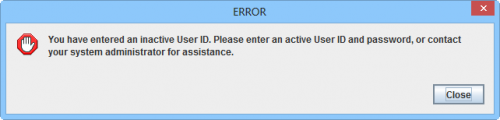Difference between revisions of "Log into IMSMA"
From IMSMA Wiki
| (One intermediate revision by the same user not shown) | |||
| Line 4: | Line 4: | ||
To start the IMSMA client: | To start the IMSMA client: | ||
<ol> | <ol> | ||
| − | <li>Right-click the '''IMSMA Control Centre''' icon [[Image:Control_Centre_Icon.png|20 px|IMSMA Control Centre]] that is displayed in the | + | <li>Right-click the '''IMSMA Control Centre''' icon [[Image:Control_Centre_Icon.png|20 px|IMSMA Control Centre]] that is displayed in the TrayLauncher.</li> |
<li>Select the '''Start Client''' option. <br /> | <li>Select the '''Start Client''' option. <br /> | ||
[[Image:saS03.png]]</li> | [[Image:saS03.png]]</li> | ||
| Line 43: | Line 43: | ||
{{note| If you would like to view output messages from the server, select the '''Client''' tab from the '''Console Window''' menu. Check [[View the Server and/or Client Output Messages]] page. }} | {{note| If you would like to view output messages from the server, select the '''Client''' tab from the '''Console Window''' menu. Check [[View the Server and/or Client Output Messages]] page. }} | ||
| − | {{ | + | {{NavBox Start and Stop}} |
[[Category:CRI]] | [[Category:CRI]] | ||
Latest revision as of 12:31, 14 June 2019
| |
You have to start IMSMA server first. Check the Start the IMSMA Server page. |
To start the IMSMA client:
- Right-click the IMSMA Control Centre icon
 that is displayed in the TrayLauncher.
that is displayed in the TrayLauncher. - Select the Start Client option.
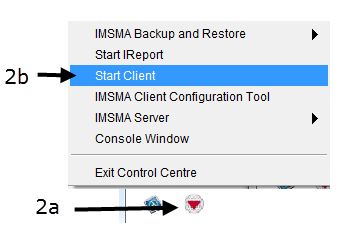
- The Login Window displays. Enter your user ID in the User ID field. The user ID is not case-sensitive.
- Enter your password in the Password field. The password is case-sensitive.
- To proceed with the login, click the OK button.
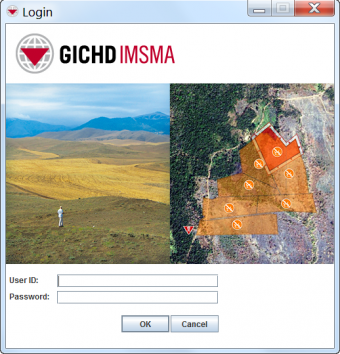
- If the user ID and password you entered are valid, the IMSMA Navigation Window displays.
| |
The first time that the IMSMA client is started, it may take a few minutes for the IMSMA Navigation window to display. |
Log in errors
If you encounter an error during login, find below the explanation:
| Error message | Cause |
|---|---|
| Invalid ID or password. Please type a valid user ID and password. | The user ID or password that you entered is incorrect. |
| Unable to connect to the server. Please check your configuration settings. | Either the server has not been started or the client is configured incorrectly. Click on Show Detail to learn more. |
| User ID entered is not unique in user database. Please have an administrator remove the duplicate entry. | A user account with exactly same User ID has been added to the database. |
| You have entered an inactive User ID. Please enter an active User ID and password, or contact your system administrator for assistance. | The user account has been deactivated by an administrator. |
| You have entered an User ID without permissions. Please contact your system administrator for assistance. | The user account has not been included in a role. |
| |
If you would like to view output messages from the server, select the Client tab from the Console Window menu. Check View the Server and/or Client Output Messages page. |
| |||||