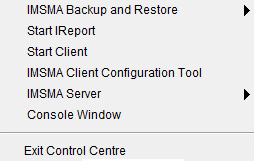Difference between revisions of "Display the IMSMA Control Centre Icon"
From IMSMA Wiki
| (One intermediate revision by the same user not shown) | |||
| Line 5: | Line 5: | ||
<li>You may display the IMSMA Control Centre icon in two different ways: | <li>You may display the IMSMA Control Centre icon in two different ways: | ||
<ol type="a"> | <ol type="a"> | ||
| − | <li>Double-click the IMSMA Tray Launcher | + | <li>Double-click the IMSMA Tray Launcher shortcut [[Image:TrayLaunch.png|IMSMA Tray Launcher|50 px]] on the computer's desktop |
<li>Choose '''Start Menu''' > '''Programs''' > '''IMSMA Tray Launcher'''. | <li>Choose '''Start Menu''' > '''Programs''' > '''IMSMA Tray Launcher'''. | ||
</ol> | </ol> | ||
| Line 24: | Line 24: | ||
# [[Exit Control Centre]] | # [[Exit Control Centre]] | ||
| − | ==How to always show the | + | ==How to always show the IMSMA Control Centre icon in the TrayLauncher / notification area==__NOEDITSECTION__ |
<ol> | <ol> | ||
[[Image:Hidden icons.png|350 px]] | [[Image:Hidden icons.png|350 px]] | ||
| Line 35: | Line 35: | ||
</ol> | </ol> | ||
| − | {{ | + | {{NavBox Start and Stop}} |
[[Category:CRI]] | [[Category:CRI]] | ||
Latest revision as of 12:29, 14 June 2019
Follow these steps to display the IMSMA Control Centre icon:
- You may display the IMSMA Control Centre icon in two different ways:
- The IMSMA Control Centre icon
 will be displayed in the notification area of your computer.
will be displayed in the notification area of your computer. - Right-click the IMSMA Control Centre icon
 and the menu displays.
and the menu displays.
Menu Options
In the IMSMA Control Centre menu you will find options to:
- Start the IMSMA Server
- Stop the IMSMA Server
- Start the IMSMA client
- Backup and Restore
- Start iReport
- IMSMA Client Configuration Tool
- Console Window
- Exit Control Centre
How to always show the IMSMA Control Centre icon in the TrayLauncher / notification area
- Click on Show hidden icons.
- Click on Customize.
- Find the
 in the list.
in the list. - Select Show icon and notifications in the drop-down list.
| |||||