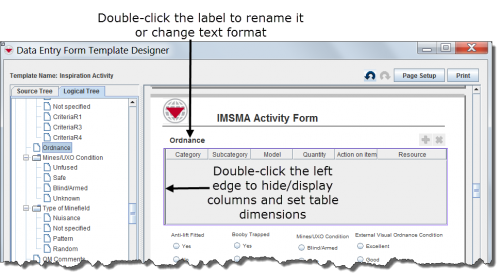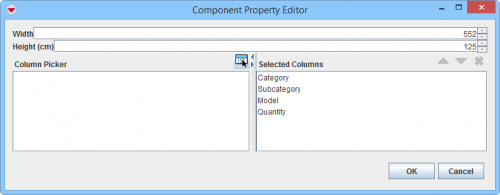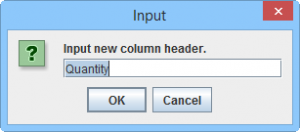Difference between revisions of "Customise Tables"
From IMSMA Wiki
| Line 33: | Line 33: | ||
* To change the display order of the selected columns, select the column and click the [[Image:UpBlueArrow.png]] button to move it up in the list, or click the [[Image:DownBlueArrow.png]] button to move it down in the list. | * To change the display order of the selected columns, select the column and click the [[Image:UpBlueArrow.png]] button to move it up in the list, or click the [[Image:DownBlueArrow.png]] button to move it down in the list. | ||
| − | * To | + | * To delete a column from the display, select the column from the right pane and click the [[Image:EcksButton.png]] button. |
{{NavBox HowTo Data Entry Forms}} | {{NavBox HowTo Data Entry Forms}} | ||
[[Category:NAA]] | [[Category:NAA]] | ||
Latest revision as of 20:15, 19 June 2017
Renaming a Table
Renaming a Column
Editing Properties of the Table
Editing Width and HeightEnter new values into the Width and/or Height fields. Editing Columns
|
|||||||||||||||||||||||||||||