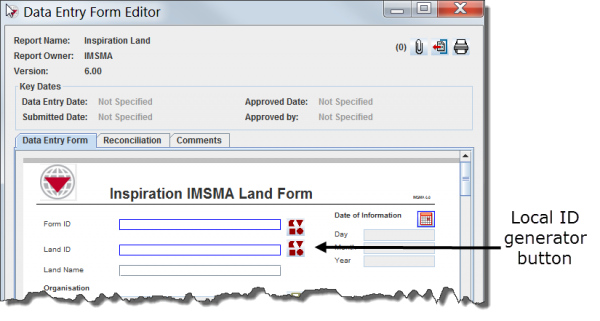Difference between revisions of "Configuring the Items ID Generator"
| (One intermediate revision by the same user not shown) | |||
| Line 6: | Line 6: | ||
|[[Local ID Generator Window]] | |[[Local ID Generator Window]] | ||
}} | }} | ||
| − | [[File:Local ID Generator Button.png| | + | [[File:Local ID Generator Button.png|600px|center|''Local ID Generator Button'']] |
{{IMSMANG}} comes with a default local ID generator scheme/series per item, but there is no limit to how many different scheme/series can be created. It is recommended to create at least one local ID generator scheme/series per item subcategory. For example, create a local ID generator scheme/series for Completion Reports and another for Clearance reports. Also, establishing a convention for the local ID generators makes it easy to understand and find data. | {{IMSMANG}} comes with a default local ID generator scheme/series per item, but there is no limit to how many different scheme/series can be created. It is recommended to create at least one local ID generator scheme/series per item subcategory. For example, create a local ID generator scheme/series for Completion Reports and another for Clearance reports. Also, establishing a convention for the local ID generators makes it easy to understand and find data. | ||
{{note| | {{note| | ||
| − | *Information managers can also create an individual local ID for each Data Entry Form template that indicates the kind of information in the form. For example, a Completion Report can have a local ID beginning with | + | *Information managers can also create an individual local ID for each Data Entry Form template that indicates the kind of information in the form. For example, a Completion Report can have a local ID beginning with “DEF-CR-” to give users an immediate understanding of the content of the form. |
| − | *For templates intended to update existing items, such as status change templates, information managers can | + | *For templates intended to update existing items, such as status change templates, information managers can exclude the item ID generator or the ID field entirely to prevent users from accidentally creating new local IDs for existing items. |
}} | }} | ||
| − | {{NavBox | + | {{NavBox IMSMA NG Administration}} |
| − | [[Category: | + | [[Category:NAA]] |
Latest revision as of 22:41, 17 June 2017
IMSMANG provides a local ID widget for each item category or subcategory, which when used on Data Entry Forms allows information managers to track items and Data Entry Forms entered into IMSMANG. These local ID widgets enable data entry clerks to click on a button and automatically generated an ID rather than enter one manually, helping to reduce duplicate local IDs in the system.
The local ID generator enables you to define a numbering scheme/series for an item ID e.g. Accident ID and the Form ID, on a Data Entry Form template. Once the numbering scheme/series is defined, users can automatically assign IDs to objects each time they add a Data Entry Form with an object ID field to IMSMA by clicking on the widget/button.
| How To |
|---|
IMSMANG comes with a default local ID generator scheme/series per item, but there is no limit to how many different scheme/series can be created. It is recommended to create at least one local ID generator scheme/series per item subcategory. For example, create a local ID generator scheme/series for Completion Reports and another for Clearance reports. Also, establishing a convention for the local ID generators makes it easy to understand and find data.
| |||||||||||||||||||