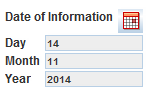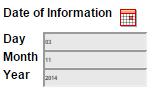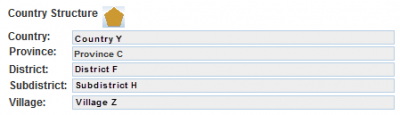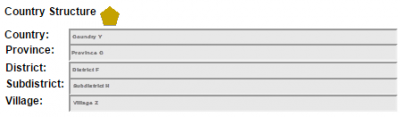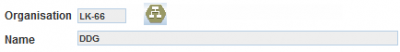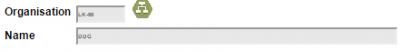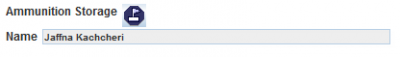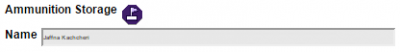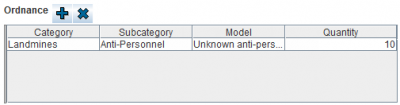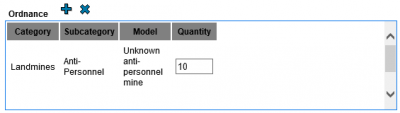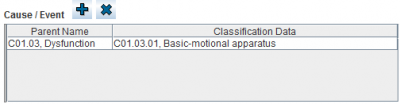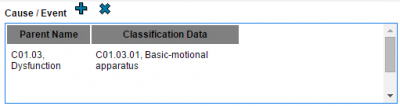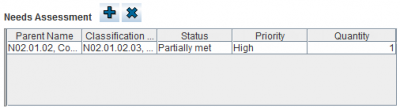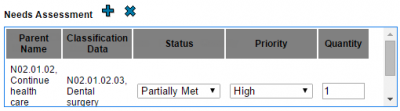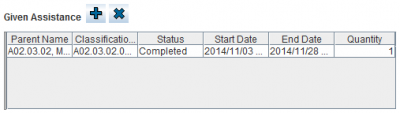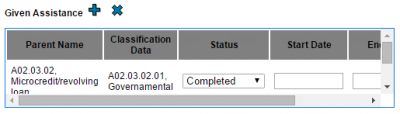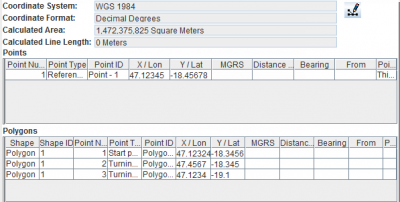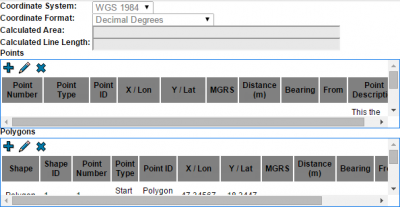Widgets in NG and IRE
From IMSMA Wiki
| Images missing, non-public until ready |
The templates will look different in different browser and also the users preferences/colour schemes may also effect how the templates look like. The pictures below are taken with IRE running with Chrome.
The design decision in IMSMANG effects how the fields will looks like in IRE. The widgets in IRE are more simple since they are done for browsers and to be functioning in many browsers.