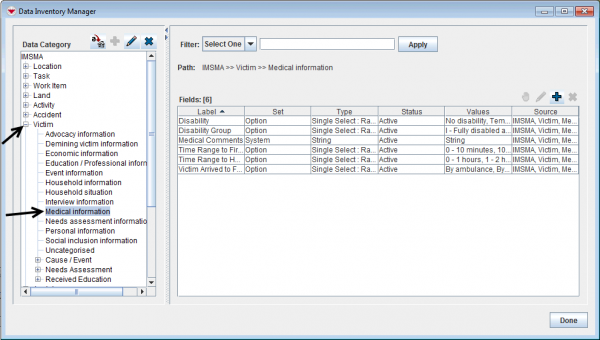Difference between revisions of "View Fields Within a Data Category"
m (Alnaucler moved page View Item Attributes Within a Data Category to View Fields Within a Data Category without leaving a redirect) |
|||
| (3 intermediate revisions by 2 users not shown) | |||
| Line 1: | Line 1: | ||
| − | To view the item attributes contained in a data category | + | [[Image:DIM category.png|600px|center]] |
| − | + | To view the item attributes contained in a data category | |
| + | <ol> | ||
| + | <li>Expand the item by clicking on the [[Image:PlusIcon.png]] button. </li> | ||
| + | <li>Click the name of the data category on the left pane. </li> | ||
| + | </ol> | ||
| + | The item attributes in that data category display in the right pane. | ||
{{NavBox HowTo Data Elements}} | {{NavBox HowTo Data Elements}} | ||
| + | [[Category:NAA]] | ||
Latest revision as of 00:49, 12 June 2017
To view the item attributes contained in a data category
The item attributes in that data category display in the right pane.
| ||||||||||||||||