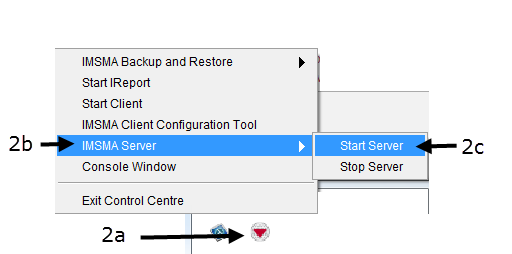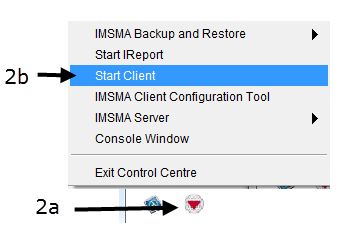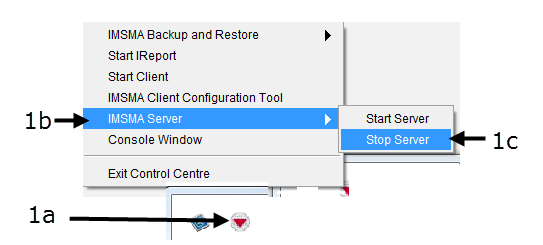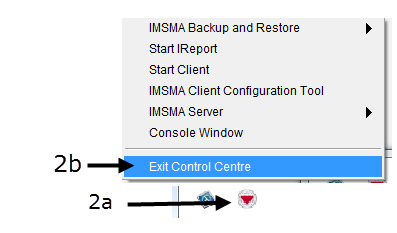Difference between revisions of "Starting and Stopping IMSMANG"
From IMSMA Wiki
(+ navbox) |
|||
| Line 17: | Line 17: | ||
{| style="border:2px solid lightgray; float:center; margin:10px;" | {| style="border:2px solid lightgray; float:center; margin:10px;" | ||
| − | |align="left" style="padding: 5px 10px 5px 10px"|[[Image:bulb2.png|25px|Represents a tip or note for using IMSMA | + | |align="left" style="padding: 5px 10px 5px 10px"|[[Image:bulb2.png|25px|Represents a tip or note for using IMSMA.]] |
|align="left" style="padding: 5px 10px 5px 10px"| Or, choose '''Start Menu''' > '''Programs''' > '''IMSMA Tray Launcher'''. | |align="left" style="padding: 5px 10px 5px 10px"| Or, choose '''Start Menu''' > '''Programs''' > '''IMSMA Tray Launcher'''. | ||
|} | |} | ||
| Line 28: | Line 28: | ||
{| style="border:2px solid lightgray; float:center; margin:10px;" | {| style="border:2px solid lightgray; float:center; margin:10px;" | ||
| − | |align="left" style="padding: 5px 10px 5px 10px"|[[Image:bulb2.png|25px|Represents a tip or note for using IMSMA | + | |align="left" style="padding: 5px 10px 5px 10px"|[[Image:bulb2.png|25px|Represents a tip or note for using IMSMA.]] |
|align="left" style="padding: 5px 10px 5px 10px"| If a Windows Security Alert window appears, click the '''Unblock''' button. | |align="left" style="padding: 5px 10px 5px 10px"| If a Windows Security Alert window appears, click the '''Unblock''' button. | ||
|} | |} | ||
| Line 45: | Line 45: | ||
{| style="border:2px solid lightgray; float:center; margin:10px;" | {| style="border:2px solid lightgray; float:center; margin:10px;" | ||
| − | |align="left" style="padding: 5px 10px 5px 10px"|[[Image:bulb2.png|25px|Represents a tip or note for using IMSMA | + | |align="left" style="padding: 5px 10px 5px 10px"|[[Image:bulb2.png|25px|Represents a tip or note for using IMSMA.]] |
|align="left" style="padding: 5px 10px 5px 10px"| The user ID and password are case-sensitive. | |align="left" style="padding: 5px 10px 5px 10px"| The user ID and password are case-sensitive. | ||
|} | |} | ||
| Line 72: | Line 72: | ||
====Starting the IMSMA<sup>NG</sup> server==== | ====Starting the IMSMA<sup>NG</sup> server==== | ||
{| style="border:2px solid lightgray; float:center; margin:10px;" | {| style="border:2px solid lightgray; float:center; margin:10px;" | ||
| − | |align="left" style="padding: 5px 10px 5px 10px"|[[Image:bulb2.png|25px|Represents a tip or note for using IMSMA | + | |align="left" style="padding: 5px 10px 5px 10px"|[[Image:bulb2.png|25px|Represents a tip or note for using IMSMA.]] |
|align="left" style="padding: 5px 10px 5px 10px"| The instructions in this section are performed on a computer that is a dedicated server for IMSMA<sup>NG</sup>. | |align="left" style="padding: 5px 10px 5px 10px"| The instructions in this section are performed on a computer that is a dedicated server for IMSMA<sup>NG</sup>. | ||
|} | |} | ||
| Line 84: | Line 84: | ||
{| style="border:2px solid lightgray; float:center; margin:10px;" | {| style="border:2px solid lightgray; float:center; margin:10px;" | ||
| − | |align="left" style="padding: 5px 10px 5px 10px"|[[Image:bulb2.png|25px|Represents a tip or note for using IMSMA | + | |align="left" style="padding: 5px 10px 5px 10px"|[[Image:bulb2.png|25px|Represents a tip or note for using IMSMA.]] |
|align="left" style="padding: 5px 10px 5px 10px"| The instructions in this section are performed on each computer that is running IMSMA<sup>NG</sup> as a shared application. | |align="left" style="padding: 5px 10px 5px 10px"| The instructions in this section are performed on each computer that is running IMSMA<sup>NG</sup> as a shared application. | ||
|} | |} | ||
| Line 92: | Line 92: | ||
====Stopping the IMSMA<sup>NG</sup> client==== | ====Stopping the IMSMA<sup>NG</sup> client==== | ||
{| style="border:2px solid lightgray; float:center; margin:10px;" | {| style="border:2px solid lightgray; float:center; margin:10px;" | ||
| − | |align="left" style="padding: 5px 10px 5px 10px"|[[Image:stopSign2.png|25px|Represents a tip or note for using IMSMA | + | |align="left" style="padding: 5px 10px 5px 10px"|[[Image:stopSign2.png|25px|Represents a tip or note for using IMSMA.]] |
|align="left" style="padding: 5px 10px 5px 10px"| Before stopping the IMSMA<sup>NG</sup> server, ensure that all IMSMA<sup>NG</sup> client computers are disconnected from the server to prevent the loss of data or inconsistent data. | |align="left" style="padding: 5px 10px 5px 10px"| Before stopping the IMSMA<sup>NG</sup> server, ensure that all IMSMA<sup>NG</sup> client computers are disconnected from the server to prevent the loss of data or inconsistent data. | ||
|} | |} | ||
Revision as of 16:23, 21 March 2013
| How To |
|---|
STANDALONE INSTALLATIONS
| Represents a tip or note for using IMSMA. | Or, choose Start Menu > Programs > IMSMA Tray Launcher. |
| Represents a tip or note for using IMSMA. | If a Windows Security Alert window appears, click the Unblock button. |
- The Server Progress window closes when the server is started.
Starting the IMSMANG client
- Right-click the IMSMA Control Centre and choose Start Client.
- Enter a user ID and password in the Login window and click OK.
| Represents a tip or note for using IMSMA. | The user ID and password are case-sensitive. |
Stopping the IMSMANG client
- Choose File > Exit.
Stopping the IMSMANG server
- Right-click the IMSMA Control Centre and choose IMSMA Server > Stop Server.
- Right-click the IMSMA Control Centre and choose Exit Control Centre.
CLIENT/SERVER INSTALLATIONS
Starting the IMSMANG server
| Represents a tip or note for using IMSMA. | The instructions in this section are performed on a computer that is a dedicated server for IMSMANG. |
- Follow the instructions for “Starting the IMSMANG server” in the Standalone Installations section of this guide.
Stopping the IMSMANG server
- Follow the instructions for “Stopping the IMSMANG server” in the Standalone Installations section of this guide.
Starting the IMSMANG client
| Represents a tip or note for using IMSMA. | The instructions in this section are performed on each computer that is running IMSMANG as a shared application. |
- Follow the instructions for “Starting the IMSMANG client” in the Standalone Installations section of this guide.
Stopping the IMSMANG client
| Represents a tip or note for using IMSMA. | Before stopping the IMSMANG server, ensure that all IMSMANG client computers are disconnected from the server to prevent the loss of data or inconsistent data. |
- Follow the instructions for “Stopping the IMSMANG client” in the Standalone Installations section of this guide.