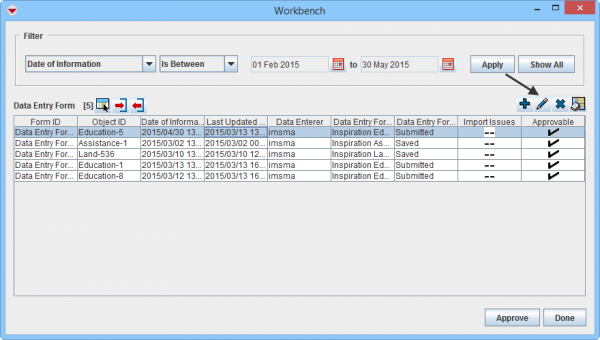View or Change Data Entry Form from Workbench
From IMSMA Wiki
| |
Contact your IMSMANG Administrator if you have questions on permissions. |
To view or change a Data Entry Form from the Workbench:
- Select a Data Entry Form and click the
 button.
Workbench window
button.
Workbench window - Enter the data into the Data Entry Form. For more information on how to do data entry, see Use the Data Entry Form Editor Window.
- Save, Submit or Approve the Data Entry Form.
| |||||||||||||||||||||