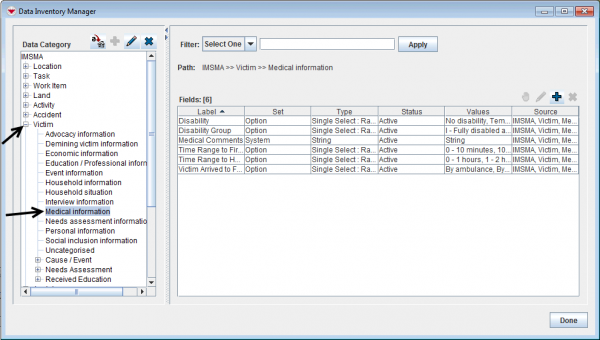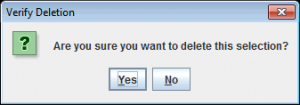Delete Custom Defined Fields
| |
A custom defined field cannot be deleted if it still has data or is included in a published Data Entry Form template. |
- In the Customisation menu → Data Inventory Manager.
- In the left pane of the Data Inventory Manager window, select the data category that contains the CDF you would like to delete.
- In the right pane of the Data Inventory Manager window, click the row of the custom defined field you would like to delete.
- Click the
 button to delete the CDF.
button to delete the CDF.
- Click the OK button.
- If the CDF is possible to delete, it will be deleted from the database.
| ||||||||||||||||