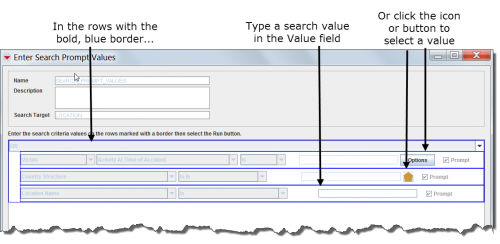| Related Topics |
|---|
| Using IMSMA |
| Search |
|
Search Manager Window |
| Search Maanger Window |
|
Add Search Definition |
Search definitions can be executed from either the Search Manager window or from the window that displays the search definition details.
To execute the search from the Search Manager window:
| Represents a tip or note for using IMSMA Mobile. | You can also execute the search definition from the window that displays the search definition details by clicking the Run button. |
- If you entered search values when you added the search definition, the search results display in the Search Results window. Continue to the Search Results Window.
- If you checked the Prompt checkbox when you added the search definition, the Enter Search Prompt Values window displays. Continue with step 3.
- Starting with the row marked with a bold, blue border, do one of the following:
- Click the Value field and then enter the search value(s).
- Click the icon or button to select the search value(s).
Figure 77. Enter Search Prompt Values Window
- Repeat step 3 for any other row(s) that have the Prompt checkbox checked.
- Click the Run button.