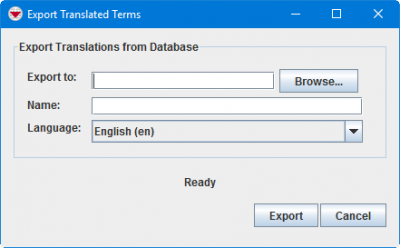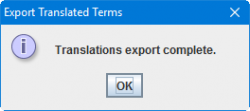| |
To modify the localisation files, you should use Rosetta-J. Contact your GICHD IM advisor who will provide guidance. You may download Rosetta-J from this link. |
The translations of the Data Inventory categories, enumeration values, Custom Defined Fields' labels, etc. are stored in the database and it is possible to export them to a file.
- In the File menu → Export → Translations
- Click on the Browse button:
- Navigate to the directory where you would like to save the file.
- Click the Open button.
- Enter a name for the file in the Name field.
- Select the language that you would like to export from the Language list.
- Click the Export button.
- Wait until the export is finished and click on the OK button.
- Click the Cancel button to close the window.
| |
When you want to create a file for a new language it is recommended to export English. |
| |||||