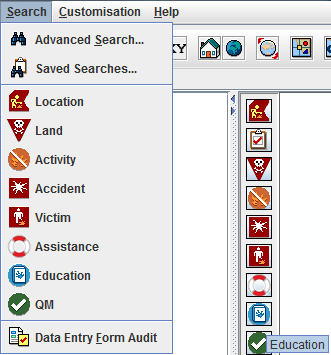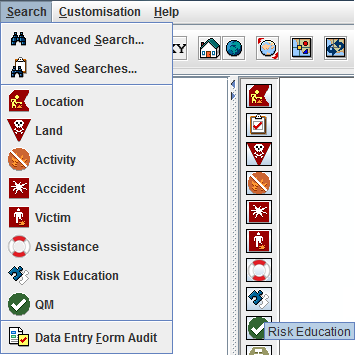The following checklist is a complete list of what needs to be updated when a Mine Action Programme wants to make an application wide customisation of an item e.g. Risk Education instead of Education.
- Start with updating the three Location files
- If the symbol used in IMSMA themes toobar, Items Pane and Search menu then the png files (mre.png and mre_hi.png) in C:\IMSMAng\client\resources\com\fgm\imsma\client\images have to be edited.
- If the symbol is changed then the C:\IMSMAng\server\gis\maps\IMSMA.mxd, C:\IMSMAng\server\gis\maps\IMSMA.style and staging.mxd should also be updated.
- C:\IMSMAng\client\conf\themeBuilder.xml which is used for the Map Display Window might need to be updated.
- Data Entry Form Templates should be updated.
- Summary Templates should be updated.
- iReport templates should be updated.
- After all changes are done:
- Close client, server and TrayLauncher
- Delete sandbox
- Start TrayLauncher, server and client
- Test
- When everything is OK, share with other computers.
 |
All the changed files have to be shared with all other computers in the country and some of them are not included in the IMSMA backup.
|