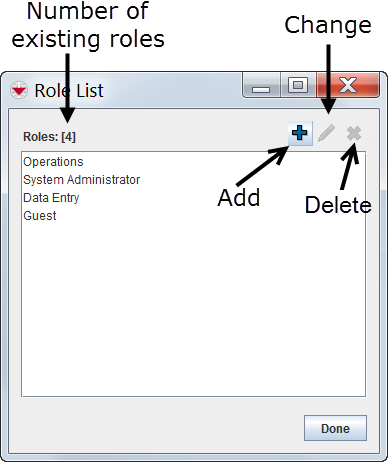Role List Window
From IMSMA Wiki
All activities related to roles are managed through the Role List window. To access the Role List window, select the Accounts menu, and then select Roles.
- The Role List window (Figure 112) displays a list of roles defined in IMSMA.
Role List Window
| File:LightBulb.png The File:Pencil.png and File:Remove.png buttons are only available after you have selected a role from the list. |