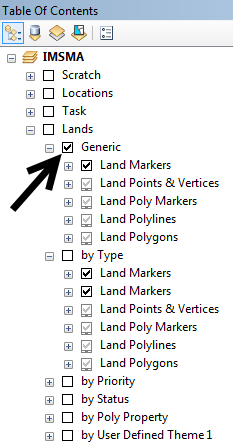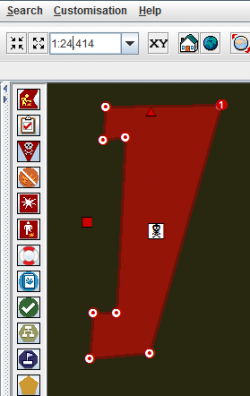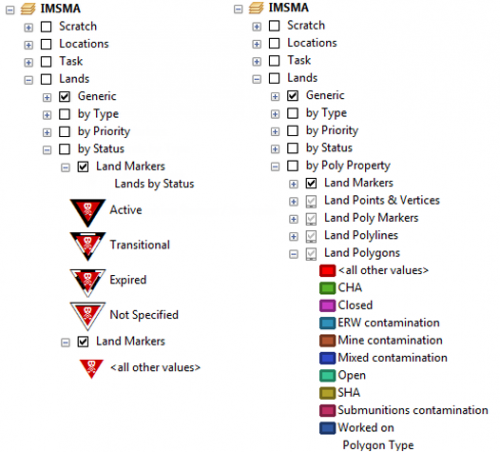Difference between revisions of "IMSMA.mxd"
(Created page with "The IMSMA.mxd contains the symbology which will be used in the Map pane for the Mine action data. <br/> 500px|center Range of scales at which the laye...") |
|||
| (15 intermediate revisions by the same user not shown) | |||
| Line 1: | Line 1: | ||
| − | The IMSMA.mxd contains the symbology which will be used in the Map pane for the Mine action data. | + | The IMSMA.mxd contains the symbology which will be used in the Map pane for the Mine action data. You need to use [http://desktop.arcgis.com/en/desktop/ ArcGIS software] to update IMSMA.mxd which is located in ''C:\IMSMAng\server\gis\maps'' folder. |
<br/> | <br/> | ||
| − | [[Image:Imsma_mxd1.png| | + | [[Image:Imsma_mxd1.png|250px|center]] |
| − | |||
| − | |||
| − | |||
| − | |||
| − | |||
| − | [[Image:Imsma_mxd2.png|500px|center]] | + | The Scale Range is defined and controls when which layer will be shown |
| + | * Markers Symbols – in beyond 1:50,000 i.e. > 50,000 | ||
| + | * Points & Vertices – out beyond 1:25,000 i.e. < 25,000 | ||
| + | * Poly Markers – out beyond i.e. < 50,000 | ||
| + | * Polylines - out beyond i.e. < 50,000 | ||
| + | * Polygons – out beyond i.e. < 50,000 | ||
| + | |||
| + | <center> | ||
| + | {| class="wikitable" | ||
| + | |- | ||
| + | | [[Image:Imsma_mxd2.png|300px]] | ||
| + | <div align="center"> | ||
| + | '' Land'' | ||
| + | </div> | ||
| + | | width="10pt" | | ||
| + | | [[Image:Imsma_mxd5.png|300px]] | ||
| + | <div align="center"> | ||
| + | '' Location'' | ||
| + | </div> | ||
| + | |} | ||
| + | </center> | ||
| + | When a layer is activated in the Map pane then the Generic symbology will be used because that is the '''default/activated''' in IMSMA.mxd.<br/> | ||
| + | In this example the scale is greater than 50,000 and therefore the symbology defined in ''Marker symbols'' will be used. | ||
| + | |||
| + | <center> | ||
| + | {| class="wikitable" | ||
| + | |- | ||
| + | | [[Image:Imsma_mxd3.png|300px]] | ||
| + | <div align="center"> | ||
| + | '' Land - Polygon '' | ||
| + | </div> | ||
| + | | width="10pt" | | ||
| + | | [[Image:Imsma_mxd6.png|300px]] | ||
| + | <div align="center"> | ||
| + | '' Location - which does '''not''' have a polygon'' | ||
| + | </div> | ||
| + | |} | ||
| + | </center> | ||
| + | In this example the scale is between 1:25,000 and 1:50,000 and therefore the symbology defined in ''Polylines'' or ''Polygons'' will be used if the item is a '''polyline/polygon'''.<br/>The ''Poly Markers'' will also be used and placed at the centroid of the polyline/polygon. | ||
| + | |||
| + | <center> | ||
| + | {| class="wikitable" | ||
| + | |- | ||
| + | | [[Image:Imsma_mxd4.png|250px|center]] | ||
| + | <div align="center"> | ||
| + | '' Land - Polygon '' | ||
| + | </div> | ||
| + | | width="10pt" | | ||
| + | | [[Image:Imsma_mxd7.png|250px]] | ||
| + | <div align="center"> | ||
| + | '' Location - which does '''not''' have a polygon'' | ||
| + | </div> | ||
| + | |} | ||
| + | </center> | ||
| + | In this example the scale is between is less than 1:25,000 and therefore the symbology defined in ''Points & Vertices'' is also shown. | ||
| + | |||
| + | <center> | ||
| + | {| class="wikitable" | ||
| + | |- | ||
| + | | [[Image:Imsma_mxd8.png|500px|center]] | ||
| + | <div align="center"> | ||
| + | '' Different symbols '' | ||
| + | </div> | ||
| + | | width="10pt" | | ||
| + | | [[Image:Imsma_mxd10.png|300px]] | ||
| + | <div align="center"> | ||
| + | '' Land - Marker symbols'' | ||
| + | </div> | ||
| + | | width="10pt" | | ||
| + | | [[Image:Imsma_mxd9.png|300px]] | ||
| + | <div align="center"> | ||
| + | '' Land - Poly Property'' | ||
| + | </div> | ||
| + | |} | ||
| + | </center> | ||
| + | This example shows how to get ''Marker symbols'' and polylines/polygons (''Poly Property'') to look different based on data/properties of the items. | ||
{{NavBox HowTo Setting up Maps}} | {{NavBox HowTo Setting up Maps}} | ||
[[Category:CRI]] | [[Category:CRI]] | ||
Latest revision as of 12:56, 5 August 2016
The IMSMA.mxd contains the symbology which will be used in the Map pane for the Mine action data. You need to use ArcGIS software to update IMSMA.mxd which is located in C:\IMSMAng\server\gis\maps folder.
The Scale Range is defined and controls when which layer will be shown
- Markers Symbols – in beyond 1:50,000 i.e. > 50,000
- Points & Vertices – out beyond 1:25,000 i.e. < 25,000
- Poly Markers – out beyond i.e. < 50,000
- Polylines - out beyond i.e. < 50,000
- Polygons – out beyond i.e. < 50,000

Land |

Location |
When a layer is activated in the Map pane then the Generic symbology will be used because that is the default/activated in IMSMA.mxd.
In this example the scale is greater than 50,000 and therefore the symbology defined in Marker symbols will be used.

Land - Polygon |

Location - which does not have a polygon |
In this example the scale is between 1:25,000 and 1:50,000 and therefore the symbology defined in Polylines or Polygons will be used if the item is a polyline/polygon.
The Poly Markers will also be used and placed at the centroid of the polyline/polygon.
|
Land - Polygon |

Location - which does not have a polygon |
In this example the scale is between is less than 1:25,000 and therefore the symbology defined in Points & Vertices is also shown.
|
Different symbols |

Land - Marker symbols |
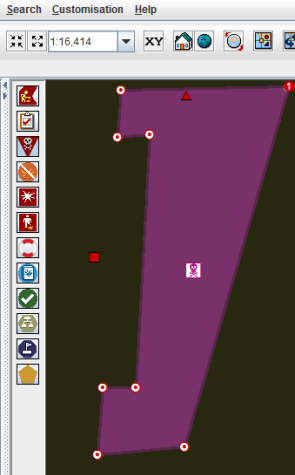
Land - Poly Property |
This example shows how to get Marker symbols and polylines/polygons (Poly Property) to look different based on data/properties of the items.
| |||||||||||||