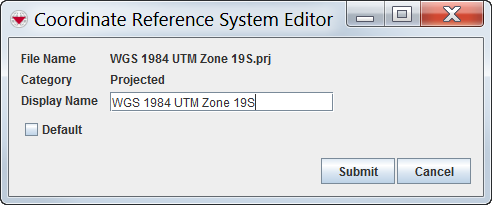Difference between revisions of "Change the Display Name of a Coordinate System"
From IMSMA Wiki
| Line 26: | Line 26: | ||
</ol> | </ol> | ||
| − | {{NavBox HowTo | + | {{NavBox HowTo Setting up Maps}} |
Revision as of 15:43, 14 May 2013
You can change the coordinate system name that is displayed in the Coordinate List of the Point and Polygon/Polyline List window. To change the display name of a coordinate system:
- From the Map menu, select Coordinate System.
- The Coordinate System Manager window displays.
- Click the row of the coordinate system that you would like to change.
- Click the
 button.
button.
The Coordinate Reference System Editor window displays (Figure 177).
- Enter the display name in the Display Name field.
- If you would like to use this coordinate system as your default coordinate system, check the Default checkbox.
| |
You can only designate one coordinate system as the default for the Field Report Editor window. |
- Do one of the following:
- To save your changes to the coordinate system, click the Save button.
- To discard your changes to the coordinate system, click the Cancel button.
| |||||||||||||