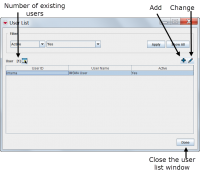Difference between revisions of "User List Window"
From IMSMA Wiki
(Created page with "thumb|left|200px|alt=A screenshot of the User List window, displaying available user accounts.|User List Window All user account changes are managed thr...") |
(No difference)
|
Revision as of 19:44, 25 February 2013
All user account changes are managed through the User List window. To access the User List window, select the Accounts menu, and then select Users. The User List window displays a table which contains IMSMA user IDs, names, and their status. By default, the users displayed in the table are sorted alphanumerically by user ID.