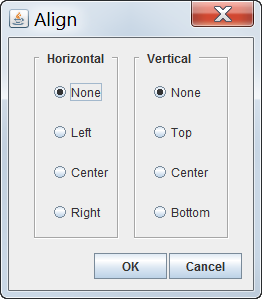Difference between revisions of "Align Form Elements"
From IMSMA Wiki
(Created page with "<table cellspacing="5" cellpadding="0" style="float: right; clear: right; color: black; background: #f9f9f9; border: 1px solid #aaa; width: 22em; margin: 0 0 1.0em 1.0em; padd...") |
(No difference)
|
Revision as of 18:36, 28 June 2012
| Related Topics |
|---|
|
Align Form Elements |
To align form elements:
- Select the form elements that you would like to align.
- Click the Align button. This button is only enabled if one or more items on the template are selected. The Align window displays (Figure 162).
- If you would like to align the selected form elements horizontally, select one of the Horizontal options (None, Left, Centre, Right).
- If you would like to align the selected form elements vertically, select one of the Vertical options (None, Top, Centre, Bottom).
- Do one of the following:
- To align the selected elements using the selected options, click the OK button.
- To discard the alignment options you selected, click the Cancel button.