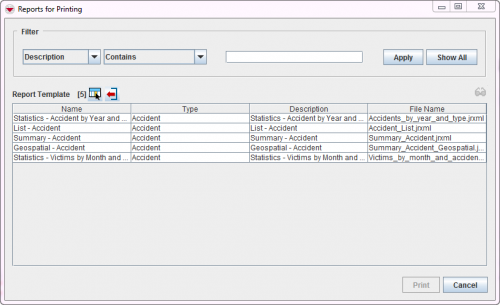Difference between revisions of "Manage Reports in IMSMA"
From IMSMA Wiki
| Line 4: | Line 4: | ||
From the '''Reports''' menu, select '''Run Reports'''. The Reports window displays. | From the '''Reports''' menu, select '''Run Reports'''. The Reports window displays. | ||
| − | [[Image:Reports for printing.png|500px]] | + | [[Image:Reports for printing.png|500px|center]] |
You can filter the report list. You can select a report and either run, edit or delete the report. | You can filter the report list. You can select a report and either run, edit or delete the report. | ||
Revision as of 17:14, 4 October 2016
Once you imported the desired iReport template into IMSMANG, you can create and run an actual report.
The Run Reports Window
From the Reports menu, select Run Reports. The Reports window displays.
You can filter the report list. You can select a report and either run, edit or delete the report. You can also add a new report.
Add and Run a Report
Change and Remove Reports
Click the ![]() button to edit a report. The Edit Report window displays. You can edit the name, description, report target, report template, and search field.
button to edit a report. The Edit Report window displays. You can edit the name, description, report target, report template, and search field.
| ||||||||||