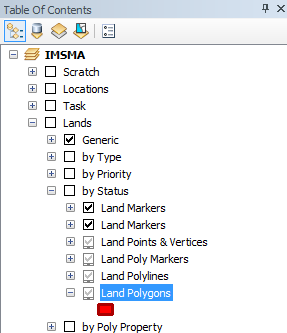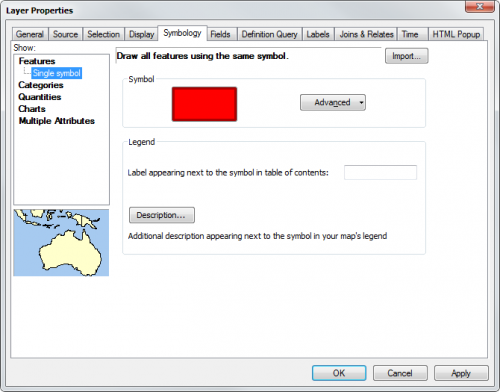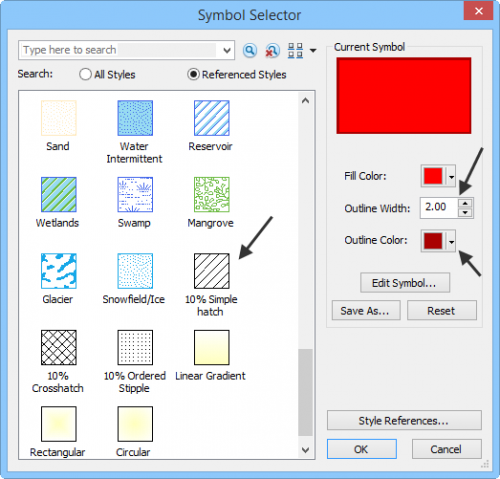Difference between revisions of "How to make polygons look different in IMSMA.mxd"
From IMSMA Wiki
(Created page with "{{NavBox HowTo Setting up Maps}} Category:CRI") |
|||
| Line 1: | Line 1: | ||
| + | If you would like to change the existing symbols, you need to use ArcGIS software to update IMSMA.mxd which is located in ''C:\IMSMAng\server\gis\maps'' folder. | ||
| + | As example Land by Status will be used. | ||
| + | |||
| + | [[Image:Polygon_symbology1.png|300px|center]] | ||
| + | <div align="center"> | ||
| + | '' IMSMA layer Land - by Status'' | ||
| + | </div> | ||
| + | <ol> | ||
| + | <li>Double-click on the layer or right-click and choose Properties.</li> | ||
| + | <li>The following window displays.</li> | ||
| + | [[Image:Polygon_symbology2.png|500px|center]] | ||
| + | <div align="center"> | ||
| + | '' Layer Property window - Symbology tab'' | ||
| + | </div> | ||
| + | <li>Change to Categories – Unique categories many values.</li> | ||
| + | [[Image:Polygon_symbology3.png|500px|center]] | ||
| + | <div align="center"> | ||
| + | '' Layer Property window - Symbology tab'' | ||
| + | </div> | ||
| + | <li>Follow the syntax for Land markers of the same group.</li> | ||
| + | <li>Apply the same change to the other layers in the same group.</li> | ||
| + | <li>Save the IMSMA.mxd and close ArcMap.</li> | ||
| + | <li>Rename your background mxd. This mxd must '''not''' previously been merged/imported into {{IMSMANG}}. </li> | ||
| + | <li>In the IMSMA client (if your configuration is client/server then start the IMSMA client on the server computer) go to File, Import, Map. </li> | ||
| + | <li>Import the background map which will be merged with the updated IMSMA.mxd. </li> | ||
| + | <li>Verify in Map Display that the changes are applied.</li> | ||
| + | </ol> | ||
{{NavBox HowTo Setting up Maps}} | {{NavBox HowTo Setting up Maps}} | ||
[[Category:CRI]] | [[Category:CRI]] | ||
Revision as of 23:36, 27 June 2015
If you would like to change the existing symbols, you need to use ArcGIS software to update IMSMA.mxd which is located in C:\IMSMAng\server\gis\maps folder. As example Land by Status will be used.
IMSMA layer Land - by Status
- Double-click on the layer or right-click and choose Properties.
- The following window displays.
- Change to Categories – Unique categories many values.
- Follow the syntax for Land markers of the same group.
- Apply the same change to the other layers in the same group.
- Save the IMSMA.mxd and close ArcMap.
- Rename your background mxd. This mxd must not previously been merged/imported into IMSMANG.
- In the IMSMA client (if your configuration is client/server then start the IMSMA client on the server computer) go to File, Import, Map.
- Import the background map which will be merged with the updated IMSMA.mxd.
- Verify in Map Display that the changes are applied.
Layer Property window - Symbology tab
Layer Property window - Symbology tab
| |||||||||||||