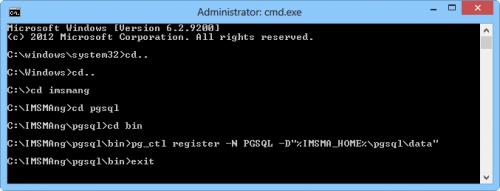Difference between revisions of "Manually create PGSQL service"
From IMSMA Wiki
(Created page with "{{Note | First verify that the service does not exist }} # Start the Command window / DOS prompt by e.g. choosing Run, type '''cmd''' and click on OK. Image:Manually creat...") |
(No difference)
|
Revision as of 19:08, 23 October 2014
| |
First verify that the service does not exist |
- Start the Command window / DOS prompt by e.g. choosing Run, type cmd and click on OK.
- Type pg_ctl register -N PGSQL -D "%IMSMA_HOME%\pgsql\data" and press Enter.