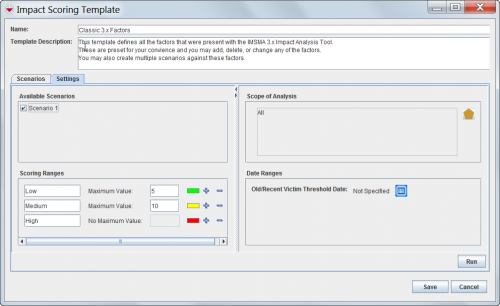Difference between revisions of "Set the Country Structure Ranges in the Impact Scoring Template"
From IMSMA Wiki
(Version 6.0) |
|||
| Line 1: | Line 1: | ||
| − | <p>By default, impact scoring includes the top-most | + | <p>By default, impact scoring includes the top-most Country Structure node and all Country Structure nodes within it. You can refine the Country Structure criterion included in the impact scoring from the Settings tab of the Impact Scoring Template window.</p> |
[[Image:Fig98.png|center|500px|''Impact Scoring Template'']] | [[Image:Fig98.png|center|500px|''Impact Scoring Template'']] | ||
| Line 6: | Line 6: | ||
</div> | </div> | ||
| − | <p>To set the | + | <p>To set the Country Structure that will be included in the impact scoring:</p> |
<ol> | <ol> | ||
<li>From the Impact Scoring window, select the '''Settings''' tab.</li> | <li>From the Impact Scoring window, select the '''Settings''' tab.</li> | ||
<li>In the Scope of Analysis section of the window, click the [[Image:CountryIcon.png]] button.</li> | <li>In the Scope of Analysis section of the window, click the [[Image:CountryIcon.png]] button.</li> | ||
:The Country Structure Selection window displays. | :The Country Structure Selection window displays. | ||
| − | <li>Click the name of the | + | <li>Click the name of the Country Structure that you would like to select.</li> |
<li>Click the '''OK''' button.</li> | <li>Click the '''OK''' button.</li> | ||
| − | :The | + | :The Country Structure node's name displays in the Scope of Analysis section. |
</ol> | </ol> | ||
{{HowTo NavBox Impact Scoring Tool}} | {{HowTo NavBox Impact Scoring Tool}} | ||
Revision as of 22:57, 10 October 2014
By default, impact scoring includes the top-most Country Structure node and all Country Structure nodes within it. You can refine the Country Structure criterion included in the impact scoring from the Settings tab of the Impact Scoring Template window.
Impact Scoring Template
To set the Country Structure that will be included in the impact scoring:
- From the Impact Scoring window, select the Settings tab.
- In the Scope of Analysis section of the window, click the
 button.
button. - The Country Structure Selection window displays.
- Click the name of the Country Structure that you would like to select.
- Click the OK button.
- The Country Structure node's name displays in the Scope of Analysis section.