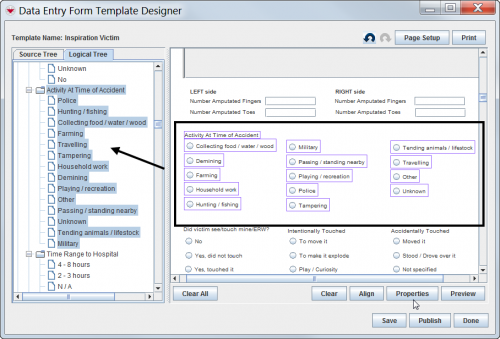Difference between revisions of "Verify Which Database Field Is Used in the Data Entry Form Template"
From IMSMA Wiki
| Line 1: | Line 1: | ||
| − | If you would like to verify which database field | + | If you would like to verify which database field a form element on the template is linked to: |
<ol> | <ol> | ||
<li>From the Data Entry Form Template Designer window, select the Logical Tree tab in the Elements pane.</li> | <li>From the Data Entry Form Template Designer window, select the Logical Tree tab in the Elements pane.</li> | ||
| − | <li>Select the | + | <li>Select the form element(s) in the design pane.</li> |
| − | The | + | The database field(s) are highlighted in blue in the Logical Tree tab. |
</ol> | </ol> | ||
Revision as of 10:57, 7 July 2014
If you would like to verify which database field a form element on the template is linked to:
- From the Data Entry Form Template Designer window, select the Logical Tree tab in the Elements pane.
- Select the form element(s) in the design pane.
The database field(s) are highlighted in blue in the Logical Tree tab.
Selected Items in the Logical Tree
| |||||||||||||||||||||||||