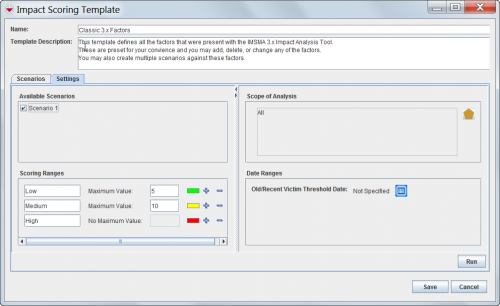Difference between revisions of "Select the Scenarios in the Impact Scoring Template"
From IMSMA Wiki
(Version 6.0) |
|||
| Line 1: | Line 1: | ||
| − | <p>By default, all scenarios in a template are included in the impact scoring. To include a scenario, ensure that the checkbox beside the scenario is checked. To exclude a scenario from the impact scoring, uncheck the checkbox beside the scenarios.</p> | + | <p>By default, all scenarios in a template are included in the impact scoring. To include a scenario, ensure that the checkbox beside the scenario is checked in the Settings tab of the Impact Scoring Template window. To exclude a scenario from the impact scoring, uncheck the checkbox beside the scenarios.</p> |
| + | |||
| + | [[Image:Fig98.png|500px]] | ||
{{HowTo NavBox Impact Scoring Tool}} | {{HowTo NavBox Impact Scoring Tool}} | ||
Revision as of 19:56, 29 January 2014
By default, all scenarios in a template are included in the impact scoring. To include a scenario, ensure that the checkbox beside the scenario is checked in the Settings tab of the Impact Scoring Template window. To exclude a scenario from the impact scoring, uncheck the checkbox beside the scenarios.