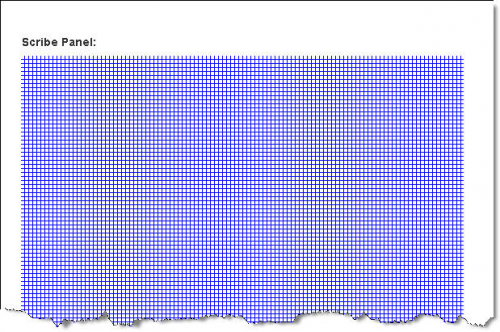Difference between revisions of "Add a Scribe Panel to the Data Entry Form Template"
From IMSMA Wiki
| Line 12: | Line 12: | ||
{{NavBox HowTo Data Entry Forms}} | {{NavBox HowTo Data Entry Forms}} | ||
| + | |||
| + | [[Category:ELR]] | ||
Revision as of 14:27, 11 December 2013
Scribe Panel
To add a scribe panel to the Data Entry Form:
- Expand the Tool Folder.
- Click the Scribe Panel option and while holding down the mouse button, drag the Scribe Panel to the form design pane.
- Release the mouse button when the scribe panel is in the desired area of the form design pane.
| |||||||||||||||||||||||||