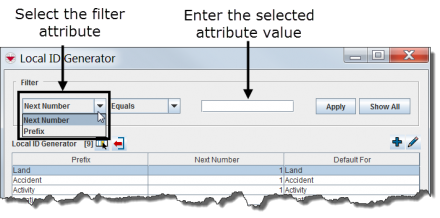Difference between revisions of "Filter the Local IDs Displayed"
From IMSMA Wiki
| Line 1: | Line 1: | ||
By default, all local ID generators are listed in the table when the Local ID Generator window is opened. You can limit the local ID generators displayed in the table by selecting specific filter attributes. | By default, all local ID generators are listed in the table when the Local ID Generator window is opened. You can limit the local ID generators displayed in the table by selecting specific filter attributes. | ||
| − | [[File: | + | [[File:LocalIDGeneratorFilter.png|440px|''Local ID Generator Window Filter'']] |
To filter the local IDs displayed: | To filter the local IDs displayed: | ||
Revision as of 19:09, 9 August 2013
By default, all local ID generators are listed in the table when the Local ID Generator window is opened. You can limit the local ID generators displayed in the table by selecting specific filter attributes.
To filter the local IDs displayed:
- Open the Customisation menu, and then select Data Entry Form Customisation > Local ID Generator.
- Select the attribute on which you would like to apply the filter from the Filter drop-down list. Filter options for local ID generators to include:
- Name – returns local ID generators with a name that contains the specified value.
- Enter or select a value that the selected attribute must contain. Note that the filter is not case-sensitive.
- Click the Apply button.
- Local ID generators passing the filter are listed in the table.
| |||||