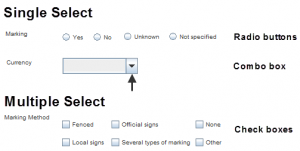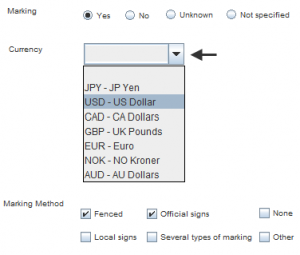Using Option Lists in the Data Entry Form
From IMSMA Wiki
There are two major types of option lists:
- single select
- multiple select.
And as the terms indicate, the difference between them is how many options are possible to be selected:
- single - one
- multiple - one or several.
Single select have two different variations:
- radio button
- combo box.
Click on the radio button to choose the option. Click on the dropdown button to display the dropdown list and click on one value to select it. Click on the check box to choose the option.