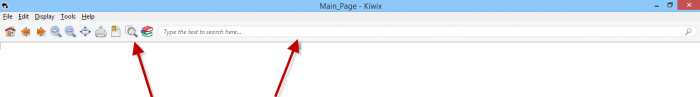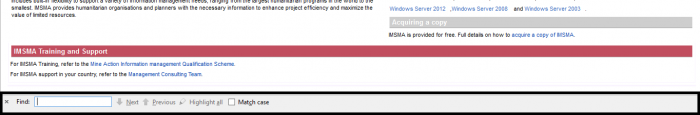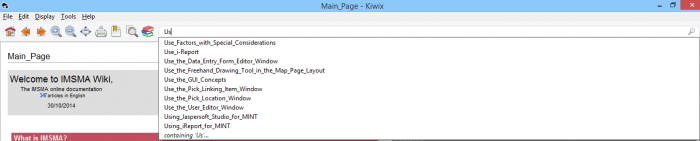Difference between revisions of "Search and Index Local IMSMA Wiki"
From IMSMA Wiki
| Line 12: | Line 12: | ||
The search pane is located at the bottom of the Kiwix window. | The search pane is located at the bottom of the Kiwix window. | ||
| + | |||
| + | [[Image:Kiwix Search pages.png|700px|center]] | ||
| + | <div align="center"> | ||
| + | '' Kiwix - Search pages'' | ||
| + | </div> | ||
| + | |||
| + | The Search functionality works as the Search in the online wiki, type the start of the page name and then a dropdown list appears. | ||
{{NavBox HowTo Help}} | {{NavBox HowTo Help}} | ||
[[Category:ELR]] | [[Category:ELR]] | ||
Revision as of 16:26, 19 March 2015
Kiwix - Two different Search functionalities
Clicking on ![]() activates the Find in text functionality which search only in the current page.
activates the Find in text functionality which search only in the current page.
Kiwix - Find in text pane
The search pane is located at the bottom of the Kiwix window.
Kiwix - Search pages
The Search functionality works as the Search in the online wiki, type the start of the page name and then a dropdown list appears.
| |||||