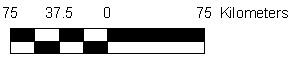Difference between revisions of "Add a Scale Indicator to the Map Page Layout"
From IMSMA Wiki
| Line 1: | Line 1: | ||
To add a scale bar to the page layout, click the [[Image:AddScaInd.png]] button. | To add a scale bar to the page layout, click the [[Image:AddScaInd.png]] button. | ||
| − | [[Image:fig93.png|center|'' | + | [[Image:fig93.png|center|''Scale Bar'']] |
<div align="center"> | <div align="center"> | ||
| − | '' | + | ''Scale Bar'' |
</div> | </div> | ||
{{NavBox HowTo Work with the Map}} | {{NavBox HowTo Work with the Map}} | ||
Revision as of 17:13, 17 September 2013
To add a scale bar to the page layout, click the ![]() button.
button.
Scale Bar
| ||||||||||||||||