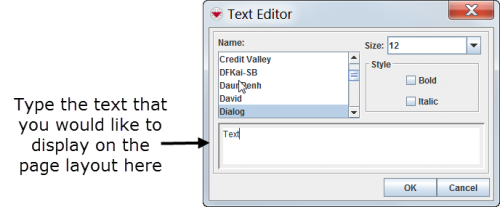Add Text to the Map Page Layout
From IMSMA Wiki
To add text to the page layout:
- Click the
 button.
button. - The Text Editor window displays.
- If you would like to change the typeface of the text, select the typeface from the Name list.
- If you would like to change the size of the text, select the size from the Size list.
- If you would like to apply bold or italic formatting to the text, check the appropriate checkbox from the Style section of the window.
- Enter the text that you would like to display in the text area at the bottom of the Text Editor window (Figure 92).
Figure 92. Text Editor Window
- Click the OK button.