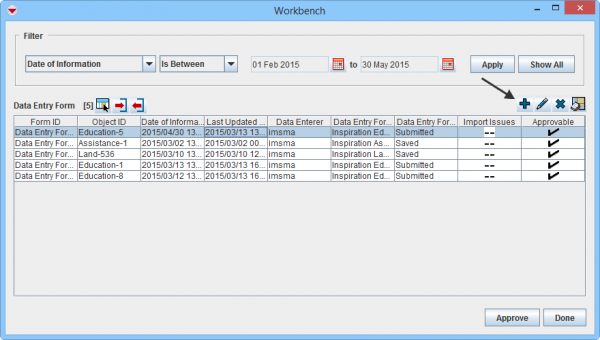Add a Data Entry Form from the Workbench
From IMSMA Wiki
To add a Data Entry Form from the Workbench:
- Select one or more Data Entry Forms and click the
 button.
Workbench window
button.
Workbench window - The Data Entry Form Templates window displays.
- Select the appropriate template.
- Click on the OK button or double-click on the selected row.
- The template opens for Data Entry.
| |||||||||||||||||||||