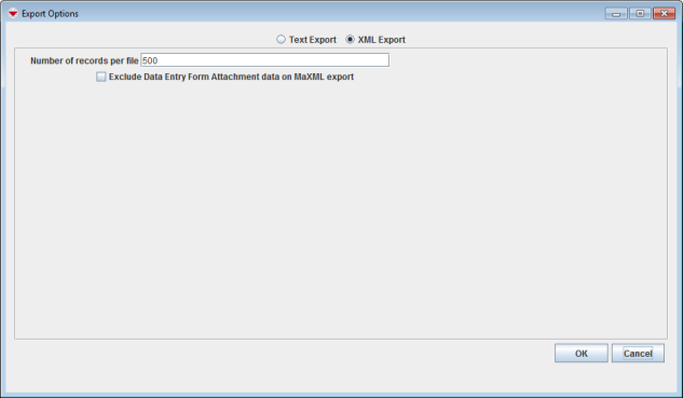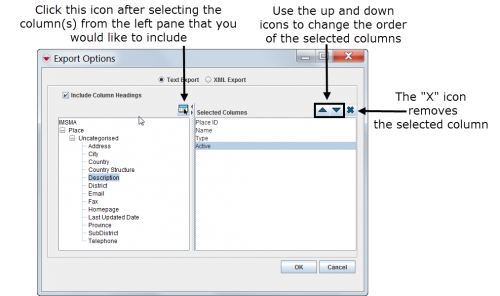Exporting
From IMSMA Wiki
Several windows in IMSMA allow you to export selected rows from the window to either XML or to a comma-separated values (CSV) file.
Export to File Icon
The following windows allow you to export selected row(s) to a file by clicking the button:
- Explosive Ordnance List
- Explosive Ordnance Selection
- Data Entry Form Templates
- Organisation List
- Organisation Selection
- Place List
- Place Selection
- Reports
- Report Templates
- Search Manager
- User List
- Workbench
To export data from the selected row(s) to a file:
- Select the row(s) that you would like to export to a file.
- Click the File:ExportReportIcon.png button.
- The Export Options window displays. By default the XML Export option is selected (Figure 108).
Export Options Window
- Select one of the following options:
- XML Export – exports the file in XML format.
- Text Export – exports the file in CSV format. If you select the Text Export option, you can select the columns that you would like to include in the export file (Figure 109).
Export Options Window – Text Export
- Click the OK button.
| ||||||||||