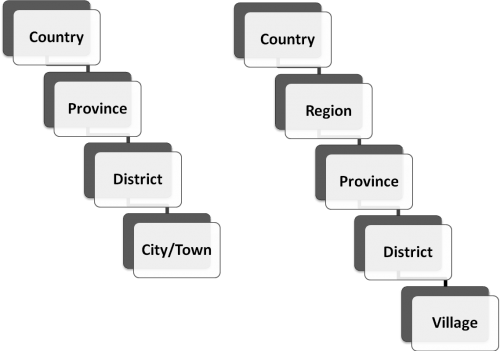Standardising Auxiliary Data
The country structure represents a gazetteer, or the political or administrative divisions within a country. In IMSMANG, the country structure allows a mine action programme to link mine action information to areas and report statistics such as number of hazards per province or district. So the country structure should be set up before beginning data entry.
Ideally, a mine action programme uses an official, countrywide country structure that ensures mine action information is compatible with other national datasets. Implementing an existing gazetteer requires two steps:
- defining the levels of the country structure
- defining the areas of the country structure
Define the Country Structure Levels
Defining the levels of the country structure includes defining the number of levels and the names of the levels. For example, a programme may wish to implement a four-level country structure, while another programme wants to use a five-level country structure. The figure below shows an example of each option.
Example Country Structures
Both the number of levels and the name of each level can be customised to match the programme’s existing country structure. Ideally, the country structure in IMSMANG, covers all levels of the existing country structure, from the country level down to a level that can be represented with a single point such as a town, city or village. If a programme has special areas or districts that are not consistent with the defined country structure levels, the programme can insert artificial or unofficial areas to keep the country structure consistent across the entire country.
| How To |
|---|
Define the Country Structure Areas
When defining the country structure areas, it may be desirable to add only the areas for the portions of the country affected by mines rather than the entire official country structure. This reduces the amount of data in IMSMANG to only that which is important, improving performance and usability when entering and searching for data.
IMSMANG provides several ways to add country structure areas. These include manually entering the information starting with the country and working down through each level or importing the data from an .XLS file using customised routines to import data automatically from an official gazetteer. To display a country structure area like a town or village on the map, it is necessary to add a geographic coordinate for the area. Typically, a single coordinate is sufficient for displaying an area on the map.
As with all data elements in IMSMANG, the country structure supports the incorporation of CDFs to augment predefined data fields. These fields can be used to collect and track information such as population, numbers of families and other socioeconomic and infrastructure information that is helpful in planning mine action activities.
| How To |
|---|
Define Other Auxiliary Data
In addition to establishing the country structure in IMSMANG, information managers can establish other auxiliary data, including data for:
- organisations
- places
- explosive ordnance
While this information is easily updated during operational use of IMSMANG, it is helpful to establish a baseline of information prior to proceeding with field report template design and data entry. Many IMSMANG users already have a baseline set of information created for each of the auxiliary data types, either through the standard, predefined data available within IMSMANG or by migrating auxiliary data from a previous IMSMA version. Auxiliary data can also be augmented by creating CDFs to track additional information.
Organisations
IMSMANG provides the ability to track information about organisations participating in mine action. Organisations can be categorized by type and assigned “work areas” based on the country structure. To display organisations on the map, users can provide geospatial data for each organisation.
Additionally, IMSMANG supports the creation of parent-child relationships with organisations so that information managers can create hierarchies of organisations. For example, a mine clearance organisation may be responsible for several clearance teams within a country. As shown in the figure below, this relationship can be mapped by creating one organisation for the mine clearance organisation NGO1) and one organisation for each team (TeamA, TeamB and TeamC), then specifying the parent organisation of each team as NGO1.
Example Hierarchy of Organisations
This kind of hierarchical relationship allows for complex searching and reporting on information such as how many square meters were cleared by each team and the total square meters that were cleared by the entire organisation.
IMSMANG also supports the tracking of competencies and accreditations for each organisation. The lists of specific competencies and accreditations can be managed in the Data Inventory Manager.
| How To |
|---|
Places
IMSMANG offers the option to track information about specific places or infrastructure elements within a country that are relevant to mine action. These can be airports, water sources, hospitals, community centres, refugee camps or any other structures or buildings which designate a political, economic, social, and/or logistical value.
| How To |
|---|
In IMSMANG, places can be linked to mine risk education activities to represent the location of the activity or they can be linked to hazards and hazard reduction activities to represent the nearest medical facilities.
As with other IMSMANG data, places can be customised using CDFs and represented on the map by adding geospatial information.
Explosive Ordnance
The final type of auxiliary data available in IMSMANG is explosive ordnance. This data is used to represent the various kinds of explosive ordnance found or cleared from hazards or that are causing accidents. IMSMANG includes more than 5,000 predefined ordnance types with the ability to create additional ordnance required for a mine action programme.
| How To |
|---|
All explosive ordnance is grouped according to categories and subcategories, which allows for detailed categorization of each device. For example, an explosive device may have a category of “Landmine” and a subcategory of “Antipersonnel.” In this way, IMSMANG provides the ability not only to search and report on types of ordnance but also on the specific characteristics of ordnance. This allows queries such as “how many landmines or bombs were cleared in a specific period?” or “how many anti-personnel mines were found?”
Furthermore, programmes can limit which ordnance can be used within the system by making individual devices active or inactive. This facilitates rapid data entry by making available only the devices that are found locally to a programme.
Import Auxiliary Data
To import auxiliary data using an Excel spreadsheet, refer to Importing Auxiliary Data.