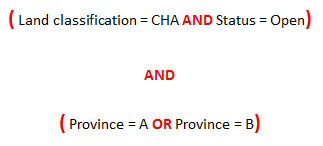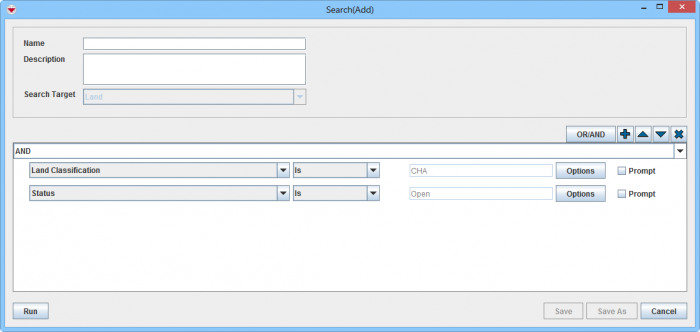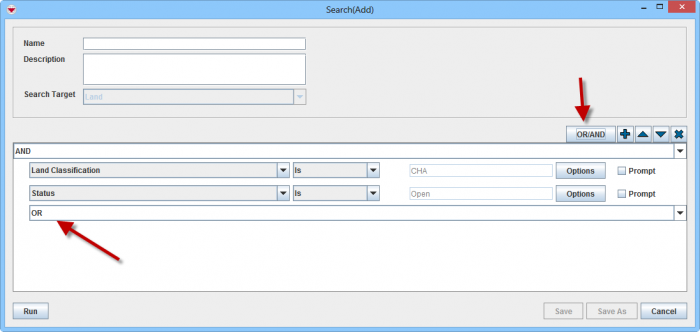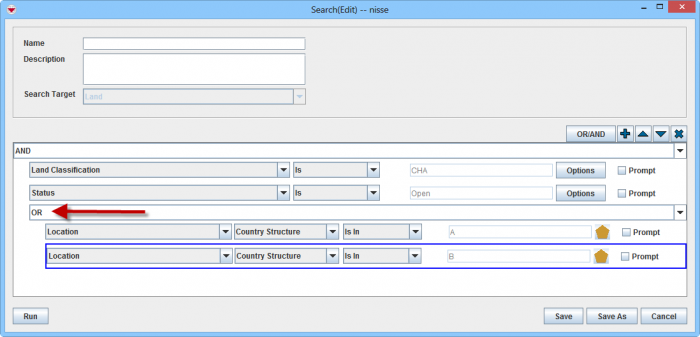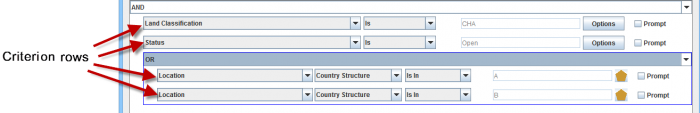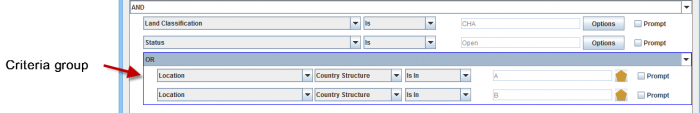Nested Search
From IMSMA Wiki
In the Advanced Search it is also possible to build complex searches that contain several parts with the operators AND and/or OR. This type of search is referred to as nested search.
- Start with adding the rows with the criteria for the first bracket
- To add a new condition group click the OR/AND button. The new criteria group is shown right indented.
- Continue to add criterion rows to the new group by clicking on the
 button.
button.
- In this example Country structure from Location will be used for both rows in the new group
- Since the Province should be either A or B the operator OR will be used inside the criterion group.
A blue box around the criterion rows denotes the group.
| ||||||||||||||||