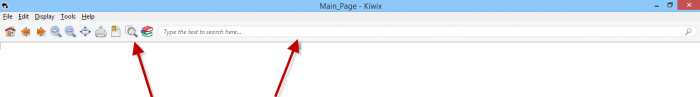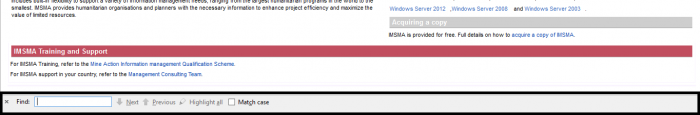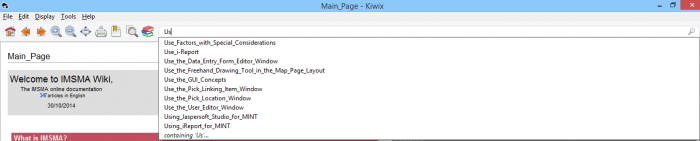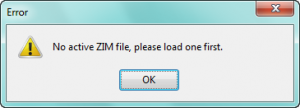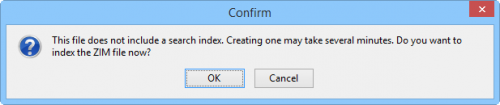Search and Index Local IMSMA Wiki
From IMSMA Wiki
In Local IMSMA Wiki you have two different search options:
Kiwix - Two different Search functionalities
- Clicking on
 activates the Find in text functionality which search only in the current page. The search pane is located at the bottom of the Kiwix window.
activates the Find in text functionality which search only in the current page. The search pane is located at the bottom of the Kiwix window.
Kiwix - Find in text pane
- If you would like to Search for something in all pages, type your word and click Enter.
Kiwix - Search pages
If you get this error messagen then you need to create a search index
Create Search Index
- In order to be able to Search in all pages, an index must be generated.
- Go to C:\IMSMAng\trayLauncher\exe\Kiwix and double-click on the file ImsmaWiki.zim.
- There is no menu option to create a search index. The index creation is trigged by searching.
- Search for e.g. gis.
Kiwix - Create index
- Click OK
Kiwix - Create index finished
- An index progress bar will appear in the lower right corner of the Kiwix window.
| |||||