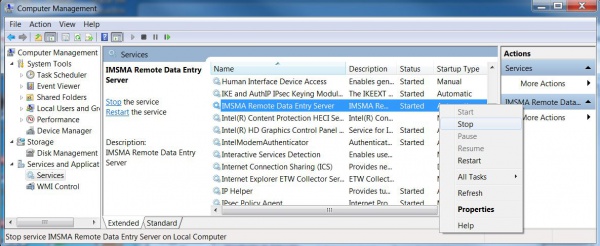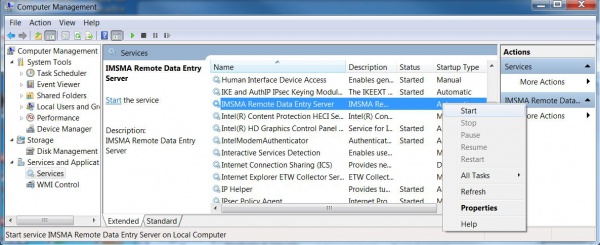Copy an IMSMA Remote Entry Customisation
From IMSMA Wiki
Revision as of 14:09, 21 September 2016 by Alnaucler (talk | contribs) (Alnaucler moved page Copy an IMSMA Remote Entry Customization to Copy an IMSMA Remote Entry Customisation without leaving a redirect)
After installing IMSMA Remote Entry, it is possible to simply copy customisation from one computer to another that can include the following:
- translations
- templates
- Auxiliary data
- images
Stop the IMSMA Remote Data Entry Server service
- Go to Computer Management by e.g. in Windows Explorer right-click on Computer and choose Manage.
- Find IMSMA Remote Data Entry Server in the Services list, right-click and choose Stop
Copy the customisation in the IMSMA Remote Data Entry directory
Copy the modified files in the corresponding IMSMA Remote Entry directory:
- C:\IMSMARE\webapp\resources for translations
- C:\IMSMARE\webapp\templates for templates
- C:\IMSMARE\webapp\db\data for Auxiliary data
- C:\IMSMARE\webapp\resources\public\images for images
It is also possible to create a zip file with the above structure to copy a complete customisation in one go.
Start the IMSMA Remote Data Entry Server service
- Go to Computer Management by e.g. in Windows Explorer right-click on Computer and choose Manage.
- Find IMSMA Remote Data Entry Server in the Services list, right-click and choose Start
| |||||