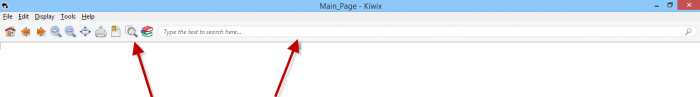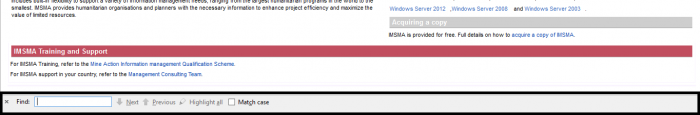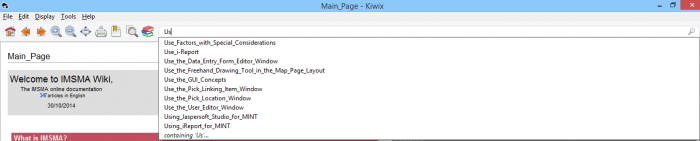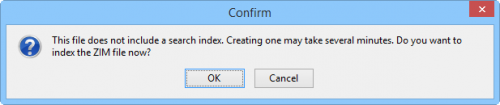Search and Index Local IMSMA Wiki
From IMSMA Wiki
Kiwix - Two different Search functionalities
Clicking on ![]() activates the Find in text functionality which search only in the current page.
activates the Find in text functionality which search only in the current page.
Kiwix - Find in text pane
The search pane is located at the bottom of the Kiwix window.
Kiwix - Search pages
The Search functionality works as the Search in the online wiki, type the start of the page name and then a dropdown list appears.
Kiwix - Search in all pages
If you would like to Search for something in all pages, click Enter.
Kiwix - Create index
- In order to be able to Search in all pages, an index must be generated.
- Click OK
- An index progress bar will appear in the lower right corner of the Kiwix window.
Using Help menu Local IMSMA Wiki · Search and Index Local IMSMA Wiki
Kiwix - Create index finished