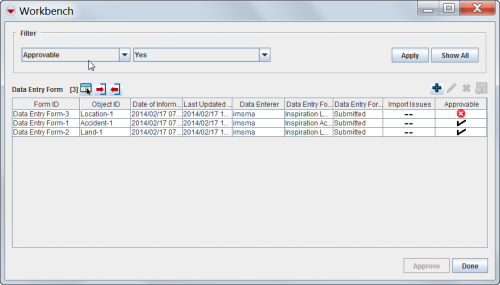Access and Use the Workbench Window
From IMSMA Wiki
| |
All users will have access to the Workbench window. |
The IMSMA Workbench window lists field reports that were added to IMSMA and need manager approval. There are two ways you can access the Workbench window from the IMSMA Navigation window.
To access the Workbench window from a button:
- Click the
 button next to the GIS map controls toolbar.
button next to the GIS map controls toolbar.
- The Workbench window displays (Figure 62).
To access the Workbench window from the menu toolbar:
- From the Data Entry menu, select Field Reports.
- From the Field Reports menu, select View Workbench.
- The Workbench window displays (Figure 62).
Figure 62. Workbench Window
| How To |
|---|
| Table 26. Workbench Window Icons | |
| Button | Description |
| |
Represents the number of field reports in the Workbench. |
| |
Allows you to choose how the columns in the table are displayed. For more information. |
| Import | Allows you to import an MaXML field report. |
| Export | Allows you to export an MaXML field report (with or without attachments), or perform a test export. |
| |
Allows you to create a new field report. |
| |
Allows you to view or change a field report. For more information see HowTo:View or Change a Field Report from the Workbench]]. |
| |
Allows you to delete a field report. For more information, see HowTo:Remove a Field Report from the Workbench. |
| |
Allows you to display the geospatial data from field reports on the map. For more information, see HowTo:Display Workbench Items on the Map. |
| -- | Indicates that import issues do not apply to a field report. This icon only appears in the Import Issues column. |
| |
Indicates a field report has an import issue or incomplete reconciliation. This icon can appear in the Import Issues and Approvable columns. |
| |
Indicates a field report has no import issue or incomplete reconciliation. This icon only appears in the Approvable column. |
Workbench status values and workflow
Each field report in the Workbench has a status associated with it. These status values are described in Table 27.
| Table 27. Workbench Status Values | |
| Status Value | Description |
| Needs Completion | The field report has been added, but all of the information for the field report cannot yet be entered into IMSMA. |
| Needs Approval | The field report information has been entered and is ready to be reviewed by a manager. In order to approve a field report, it must have a location assigned to it and all items in the field report must be reconciled.
Note: Approved field reports are not displayed in the Workbench window. They will be displayed in the Location View and Item View windows. |
| Needs Revision | The field report has been reviewed and rejected by a manager and needs more information to be approved. |
| Unapproved | The field report was previously approved and has been unapproved. |
| |||||||||||||||||||||