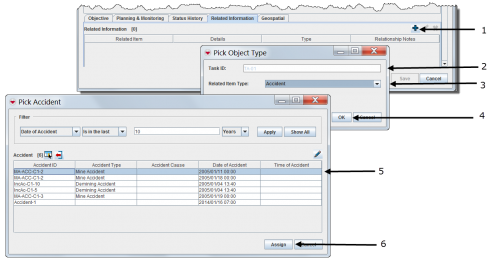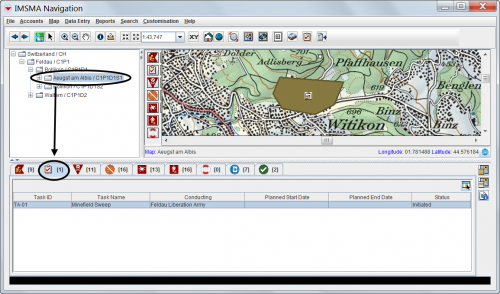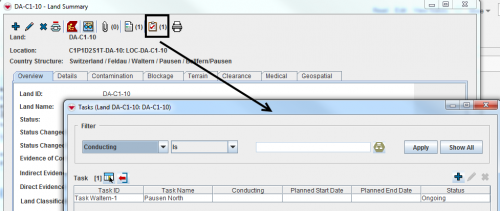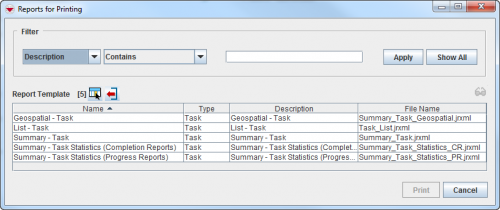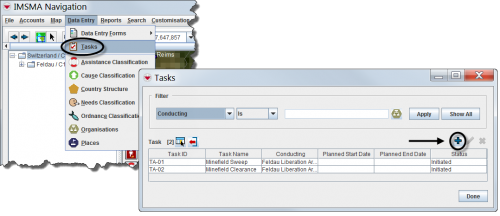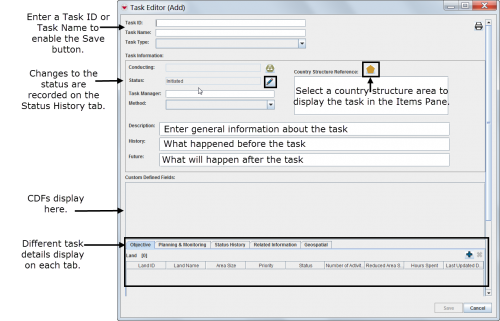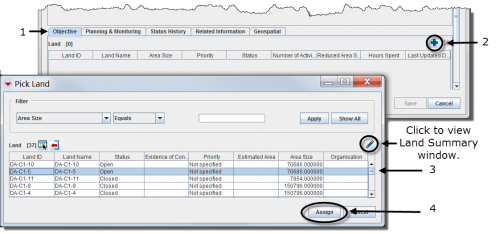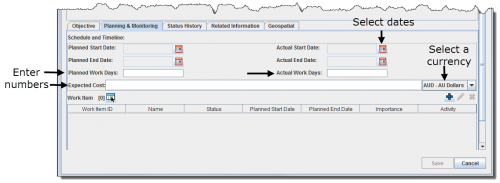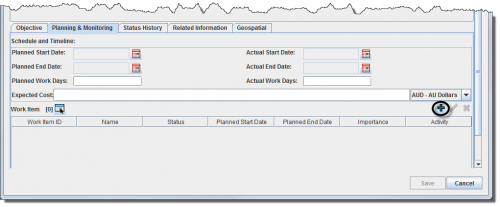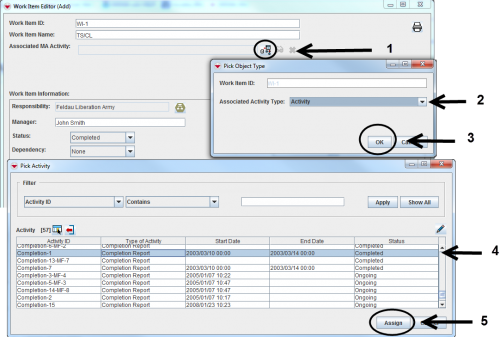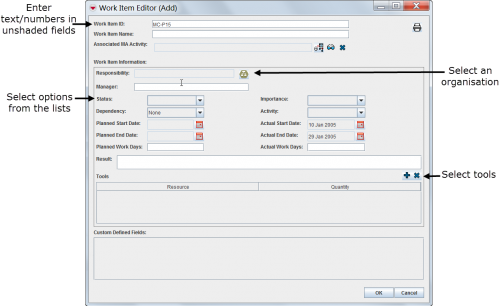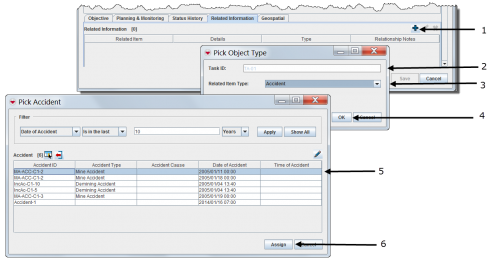The tasking tool allows operations staff to create task
dossiers by grouping useful information for planning and monitoring a
task. The tasking tool includes
hazards to be addressed (that is, the
objective of the task) and
work items such as surveys, clearances, MREs and QCs. Any other related information can be included in the binder.
Depending on local standard operating procedures (SOPs), the tasking tool can be used to manage activities for one hazard or several hazards, or for monitoring a specific organisation that was tasked.
The tasking tool automatically retrieves data from the associated work items to produce statistics. This includes cleared area size, devices found and hours spent.
All the compiled information related to the specified task can be viewed and printed from the task manager or the Task Editor window.

|
Windows Vista and Windows 7 users, this sign next to a step is a reminder for you that you must right-click executables and choose Run as administrator from the context menu.
|
Viewing Tasks
- Browsing tasks from the IMSMA Navigation window.
- 500px
- Viewing the associated task(s) of a specific item in the items pane
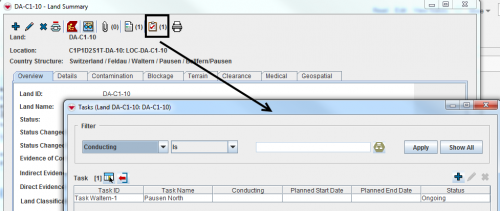
Printing a Task Summary
- Click
 in the Task Editor window.
in the Task Editor window.
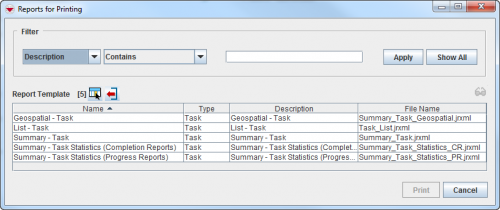
Entering New Tasks

- Select Data Entry > Tasks.
- Click
 .
.
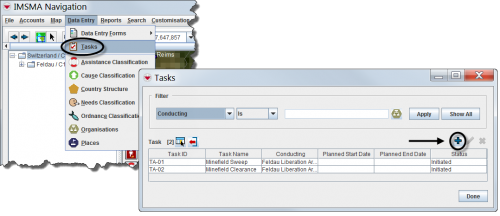
Completing General Information Details

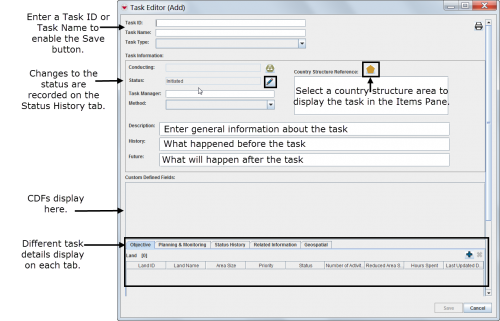
Associating Objectives

- Select the Objective tab in the Task Editor window.
- Click
 .
.
- Select a hazard.
- Click Assign.
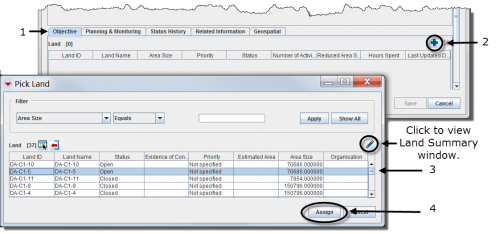
Associating work items

- Select the Planning & Monitoring tab in the Task Editor window.
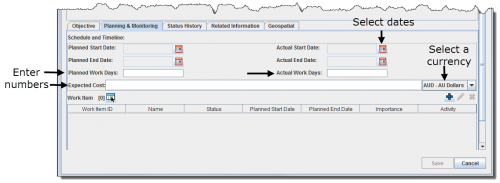
Adding Work Items
- Click
 .
.
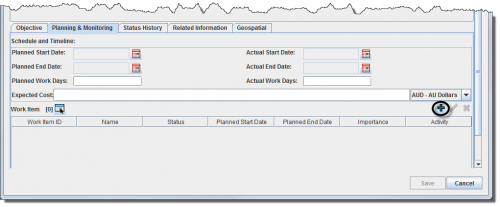
- Enter a work item ID or work item name to enable the OK button.
- Associate an MA activity field report.
- Enter general information about the work item.
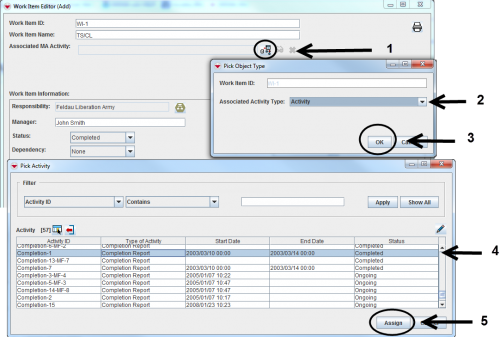
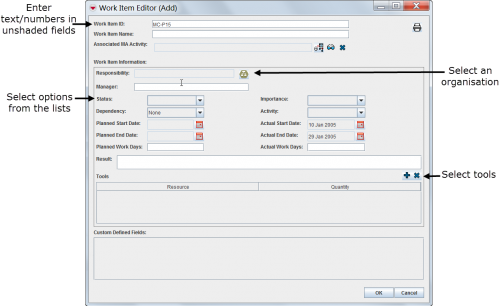

- Select the Related Information tab in the Task Editor window.
- Select auxiliary data, a field report item or a task.