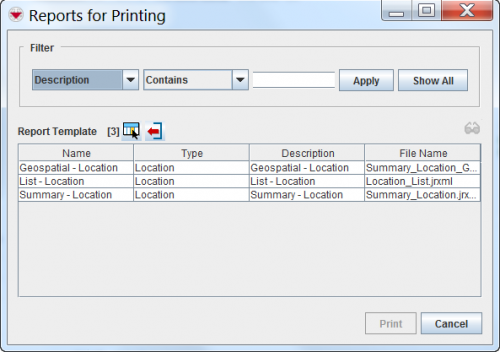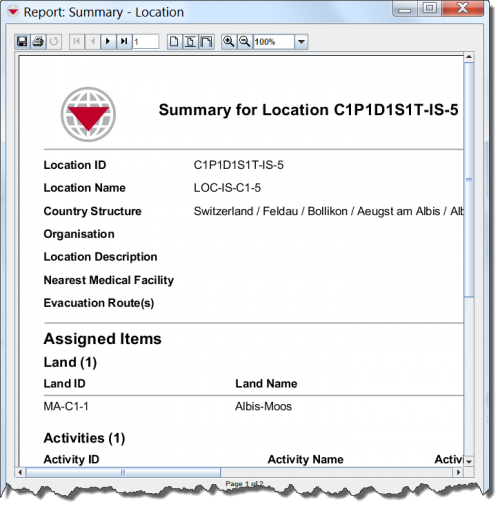Print an Item from the Summary Window
From IMSMA Wiki
The ![]() button displays a printable view of the item.
After clicking the button, you will see the Reports for Printing window.
button displays a printable view of the item.
After clicking the button, you will see the Reports for Printing window.
Reports For Printing Window
In the Reports For Printing window, select the report under Report Template, then click the Print button at the bottom of the window. Next you will see the Report window.
Report Window
Across the top of the Report window is a toolbar that allows you to perform various functions. The following table lists the buttons on this toolbar and their descriptions.