Difference between revisions of "Core Design Concepts"
(Blanked the page) |
|||
| Line 1: | Line 1: | ||
| + | ==User Friendly== | ||
| + | The ''[[IMSMA Navigation Window]]'' displays at the launch of the system. | ||
| + | <center>[[File:User Window FINAL.png|440px|''User Window FINAL.User Window'']]</center> | ||
| + | |||
| + | The user chooses options from the ''menu'' bar at the top of the window. | ||
| + | |||
| + | <center>[[File:User Menu.png|440px|''User Menu.'']]</center> | ||
| + | |||
| + | Designed with the end user in mind, the [[IMSMA Navigation Window]] provides access to the tools he or she needs to perform information management duties including data entry, data validation, data search and reporting. | ||
| + | |||
| + | <center>[[File:User Panes.png|440px|''A user can interact with elements of any of the panes and access additional details. User Panes'']]</center> | ||
| + | |||
| + | A user can interact with elements of any of the panes and access additional details. | ||
| + | |||
| + | <center>[[File:User Items.png|440px|''User Items.User Items'']]</center> | ||
| + | |||
| + | The items pane stores information about mine action objects (dark gray below) and mine action activities (light gray). These are locations, tasks, hazards, hazard reductions, accidents, victims, mine risk education activities and quality control/quality assurance activities. | ||
| + | |||
| + | <center>[[File:User Browse.png|440px|''User Browse.User Browse'']]</center> | ||
| + | |||
| + | The user can browse for more details including past information leading up to the current situation. | ||
| + | |||
| + | ==Flexible== | ||
| + | IMSMA<sup>NG</sup> was designed to reflect the reality surrounding it. It provides customisation tools that enable a mine action programme to adjust the information management system to meet every aspect of the ''information management cycle'' in the programme. | ||
| + | [[File:Information management cycle.png|440px|''Information management cycle'']] | ||
| + | |||
| + | All customisation functions can be performed from the menu bar on the ''[[IMSMA Navigation Window]]''. | ||
| + | |||
| + | [[File:IMSMA Navigation window.png|440px|''IMSMA Navigation window'']] | ||
| + | |||
| + | ===Field Report Template Designer=== | ||
| + | [[Field Report Template Design]] is a graphic tool that allows for the creation of survey ''forms'' or any other form needed to record data on mine action objects and activities. The IMSMA<sup>NG</sup> forms can be created to look like the actual survey forms used in the field for data collection. | ||
| + | |||
| + | <center>[[File:Field Report Template Designer (QRG).png|440px|''Field Report Template Designer'']]</center> | ||
| + | |||
| + | When created, the forms are opened from the data entry menu options. They are filled out by end users. | ||
| + | |||
| + | <center>[[File:Form Menu Options.png|440px|''Menu Options'']]</center> | ||
| + | |||
| + | ===Report Designer=== | ||
| + | The report designer is a graphic tool for creating [[Report Templates]]. The report templates are run on the dataset to present information in relevant formats and layouts. Report templates can be uploaded to the Reports menu and accessed for future use. | ||
| + | |||
| + | <center>[[File:Report Templates.png|440px|''Report Templates'']]</center> | ||
| + | |||
| + | <center>[[File:Graphic Display of Data.png|440px|''Graphic Display of Data'']]</centeR> | ||
| + | |||
| + | <center>[[File:Report Customization.png|440px|''Report Customization'']]</center> | ||
Revision as of 16:31, 25 October 2012
User Friendly
The IMSMA Navigation Window displays at the launch of the system.

The user chooses options from the menu bar at the top of the window.
Designed with the end user in mind, the IMSMA Navigation Window provides access to the tools he or she needs to perform information management duties including data entry, data validation, data search and reporting.
A user can interact with elements of any of the panes and access additional details.

The items pane stores information about mine action objects (dark gray below) and mine action activities (light gray). These are locations, tasks, hazards, hazard reductions, accidents, victims, mine risk education activities and quality control/quality assurance activities.
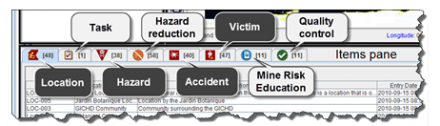
The user can browse for more details including past information leading up to the current situation.
Flexible
IMSMANG was designed to reflect the reality surrounding it. It provides customisation tools that enable a mine action programme to adjust the information management system to meet every aspect of the information management cycle in the programme. Information management cycle
All customisation functions can be performed from the menu bar on the IMSMA Navigation Window.
Field Report Template Designer
Field Report Template Design is a graphic tool that allows for the creation of survey forms or any other form needed to record data on mine action objects and activities. The IMSMANG forms can be created to look like the actual survey forms used in the field for data collection.
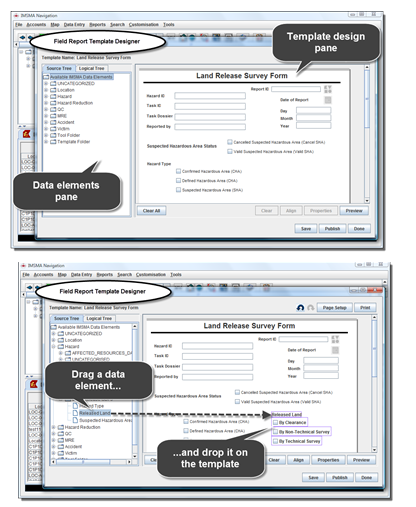
When created, the forms are opened from the data entry menu options. They are filled out by end users.
Report Designer
The report designer is a graphic tool for creating Report Templates. The report templates are run on the dataset to present information in relevant formats and layouts. Report templates can be uploaded to the Reports menu and accessed for future use.