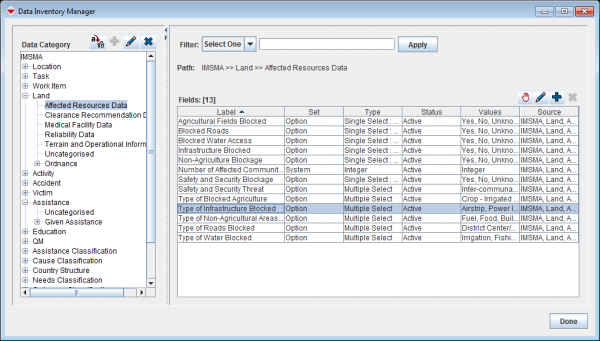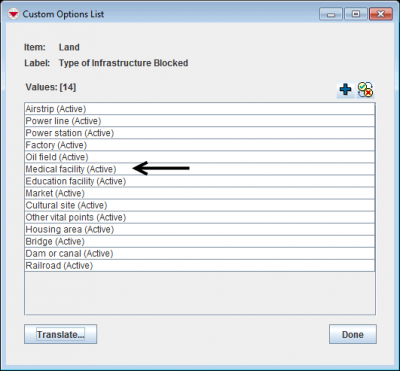Difference between revisions of "Inactivate values in enumeration lists"
From IMSMA Wiki
| Line 26: | Line 26: | ||
{{NavBox HowTo Data Elements}} | {{NavBox HowTo Data Elements}} | ||
| + | [[Category:NAA]] | ||
Revision as of 23:02, 11 June 2017
Before inactivating values in enumeration lists:
- consult the Data Dictionary
- look up which enumeration list/category is used
- consult the page Enumeration categories and verify that the category that you are about to update is not listed.
- From the Customisation menu, select Data Inventory Manager.
- In the left pane of the Data Inventory Manager window, expand the item and data category where the the field is which you would like to inactivate an enumeration value for.
- In the right pane, click the row associated with the field that you would like to inactivate an enumeration value for.
- Click the
 button.
button. - In the Custom Options List window, select the row for the enumeration value that you would like to inactivate.
- Click the
 Toggle Status button.
Toggle Status button.
- The enumeration value status changes from (Active) to (Inactive).
- Click the Done button.
Custom Options List Window
| |
After inactivating an enumeration value, you should update Data Entry Form templates that use the enumeration list. |
| ||||||||||||||||