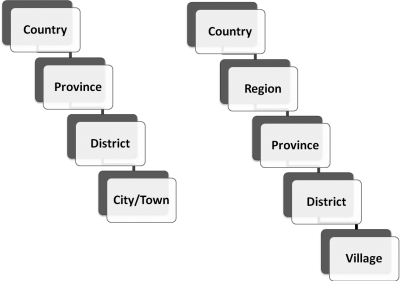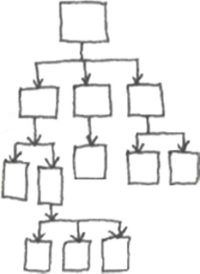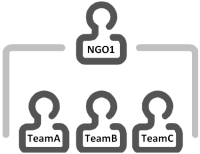Difference between revisions of "Standardising Auxiliary Data"
| Line 160: | Line 160: | ||
{{New_6.0 | | {{New_6.0 | | ||
| − | # IED, Less-lethal weapons, Light weapons, MANPADS, Small Arm Ammunitions and Small Arms are new Categories. | + | # '''[[IED Classification | IED]]''', Less-lethal weapons, Light weapons, MANPADS, Small Arm Ammunitions and Small Arms are new Categories. |
# The new models belonging to the above categories are ''Inactive''. | # The new models belonging to the above categories are ''Inactive''. | ||
# The new field ''Statistic Group'' has been added in order to facilitate flexible reporting. }} | # The new field ''Statistic Group'' has been added in order to facilitate flexible reporting. }} | ||
Revision as of 13:14, 6 October 2016
Auxiliary data provide supplementary or additional information to items and include
- Country Structure,
- Assistance classification,
- Cause classification,
- Needs classification,
- Ordnance classification,
- Organisation,
- Place.
| |
Tasks are not included in neither items or auxiliary data. |
It is important to standardise the Auxiliary data i.e. ensure that duplicates with different spellings are not created and that official classifications for the Mine Action Programme / country are used in IMSMANG. Therefore it is important to limit the number of users who have permission to change Auxiliary Data. As with all objects in IMSMANG, it is possible to add Custom Defined Fields ( CDFs) to the Auxiliary Data.
Country Structure
The Country Structure represents a gazetteer, the political or administrative divisions within a country. In IMSMANG, the Country Structure allows a Mine Action Programme to link Mine Action information to areas and report statistics such as number of victims per province or district. The Country Structure should be set up before beginning data entry.
Ideally, a Mine Action Programme uses an official, countrywide Country Structure that ensures mine action information is compatible with other national datasets. Setting up Country Structure in IMSMANG is done in two steps:
- defining the levels of the Country Structure
- defining the nodes of the Country Structure
Define the Country Structure Levels
| How To |
|---|
Defining the levels of the Country Structure includes defining the number of levels and the names of the levels. For Country Structure the maximum number of levels are seven.
Example Country Structures
Ideally, the Country Structure in IMSMANG, covers all levels of the existing Country Structure, from the country level down to a level that can be represented with a single point such as a town or village. If a Mine Action programme has special levels such as Areas of Responsibility that do not exists in the Country Structure, artificial levels may be inserted into the Country Structure in IMSMANG.
Define the Country Structure Nodes
| How To |
|---|
To display a Country Structure node like a town or village on the map, it is necessary to add a geographic coordinate for the node.
If information such as population, numbers of families and infrastructure information that is helpful in planning Mine Action activities, this information may be collected and tracked either as CDFs to either Country Structure or Location.
It is possible to add Country Structure as CDF to other items but should not be used instead of / duplication of reconciling to Location.
| |
|
| |
In order to facilitate updates of the Country Structure, the Country Structure ID has been made visible. Contact your GICHD IM advisor if you would like to update your Country Structure. |
Assistance, Cause and Needs classifications
These classifications are used in Assistance and Victim items.
- Cause for someone having become a victim
- Needs that the victim is assessed to have
- Assistance that the victim has received
They are as the Country Structure tree structures and should be set up before beginning data entry.
Ideally, a Mine Action Programme uses official, countrywide classifications that ensures mine action information is compatible with other national datasets. Implementing these classifications requires two steps:
- defining the levels of the classifications
- defining the nodes of the classifications
Define the Classifications Levels
| How To |
|---|
IMSMANG contains a set of pre-defined levels of classifications. These should be seen as a starting point for discussions in each Mine Action and/or Assistance Programme.
| Cause | Needs | Assistance | |
|---|---|---|---|
| Level 1 | Cause | Needs | Assistance |
| Level 2 | Event | Phase | Phase |
| Level 3 | Type | Type | Type |
| Level 4 | Subtype | Subtype | Subtype |
| Level 5 | Specification | Specification | Specification |
| Level 6 | Detail | Detail | Detail |
These classifications may have maximum of ten levels.
Define the Classifications
| How To |
|---|
IMSMANG contains a set of pre-defined classifications. These should be seen as a starting point for discussions in each Mine Action and/or Assistance Programme. They may be as Excel files here.
| |
Contact your GICHD IM advisor if you need help with adjusting levels or classifications. |
Define Other Auxiliary Data
In addition to establishing the Assistance classification, Cause Classification, Country Structure and Needs classifications in IMSMANG, information managers can establish other Auxiliary data, including data for:
- Ordnance Classification
- Organisations
- Places
While this information is easily updated during operational use of IMSMANG, it is helpful to establish a baseline of information prior to proceeding with Data Entry Form template design and data entry. Many IMSMANG users already have a baseline set of information created for each of the Auxiliary data types, either through the standard, predefined data available within IMSMANG or by migrating auxiliary data from a previous IMSMA version.
Ordnance Classification
This classification is used in Land, Activities and Accidents. IMSMANG includes from the installation more than 5,000 predefined ordnance models.
| How To |
|---|
All ordnance is grouped according to categories and subcategories. For example, an ordnance may have a category of “Landmine” and a subcategory of “Antipersonnel.” In this way, IMSMANG provides the ability not only to search and report on models but summarise information on categories and subcategories. This allows queries such as “how many landmines or bombs were cleared in a specific period?” or “how many anti-personnel mines were found?”.
| |
Other categories than Landmines have ordnance that belong to the subcategory Anti-Personnel so if you only want to report on AP-mines you need to filter on both category and subcategory. |
Furthermore, programmes can limit which ordnance can be used for data entry by making ordnance inactive. To making only the ordnance that may be found in the country facilitates both data entry and data quality.
| |
|
If the new field Statistic Group is not used the below table shows how category, subcategory and model name may be used as grouping criteria for statistics by ordnance.
| Grouping | Criteria |
|---|---|
| AP | Category = Landmines AND Subcategory = AP |
| AV | Category = Landmines AND Subcategory = AT |
| Country specific e.g. Roadside, Anti-group, Trip-ware | 1-10 models |
| Cluster | Category = Scatterable munitions + Clusters and dispensers |
| IED | Category = IED |
| UXO | Category = Bombs + Grenades + Guided Missiles + Projectiles + Rockets |
| SALW | Models from the other categories + SALW Categories |
| UNK | Category = Unknown |
| Other | Category = Pyrotechnics and Flares + Misc Nonexplosive Devices + Misc Explosive Devices + Naval Mines |
Organisations
| How To |
|---|
IMSMANG provides the ability to track information about Organisations participating in Mine Action. Organisations can be categorised by type and assigned “work areas” based on the Country Structure. To display Organisations on the map, they must have geospatial data (minimum one set of coordinates).
Additionally, IMSMANG supports the creation of parent-child relationships with organisations so that information managers can create hierarchies of organisations. For example, a mine clearance organisation may be responsible for several clearance teams within a country. As shown in the figure below, this relationship can be mapped by creating one organisation for the mine clearance organisation (NGO1) and one organisation for each team (TeamA, TeamB and TeamC), then specifying the parent organisation of each team as NGO1.
Example Hierarchy of Organisations
This kind of hierarchical relationship allows for complex searching and reporting on information such as how many square meters were cleared by each team and the total square meters that were cleared by the entire organisation.
IMSMANG also supports the tracking of competencies and accreditations for each organisation.
It is possible to add Organisation as CDF to other items.
| |
The Organisation IMSMA is normally used for indicating that the Data Entry Form template is general i.e. not a special made template for one organisation. |
Places
IMSMANG offers the option to track information about specific places or infrastructure elements within a country that are relevant to Mine Action. These can be ammunition storages, armouries, airports, community centres, hospitals, refugee camps or any other structures/buildings which designate a political, economic, social, and/or logistical value.
| How To |
|---|
Places can be linked to:
- Land and Activities to represent the nearest medical facilities
- Land and Activities to represent ammunition storage or armoury
- Victim to represent hospital
- Assistance to represent Place where the Assistance took place
- Education activities to represent the location of the activity
As with other IMSMANG data, Places can be represented on the map by adding geospatial information. It is possible to add Place as CDF to other items.
| |
Ammunition storage and Armoury have been added to Place Type |
Import Auxiliary Data
To import auxiliary data using an Excel spreadsheet, refer to XLS import.