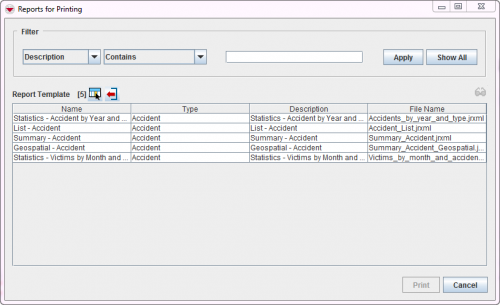Difference between revisions of "Print Search Results"
| Line 1: | Line 1: | ||
| − | To print a list of the item records in the search results, click the [[Image:Print.png]] button. The Reports for Printing window will display. Select a report under Report Templates, and click the Print button. | + | To print a list of the item records in the search results, click the [[Image:Print.png]] button. The Reports for Printing window will display. Select a report under Report Templates, and click the Print button. |
| + | |||
| + | [[Image:reports_for_printing.png|center|500px|''Reports for Printing Window'']] | ||
| + | <div align="center"> | ||
| + | ''Reports for Printing Window'' | ||
| + | </div> | ||
| + | |||
| + | ==Available Printing Templates==__NOEDITSECTION__ | ||
| + | When clicking on the print button, the Reports for Printing window displays and lists all the printing templates available for this particular item - for example, if the search was performed on accidents, the window will list all templates available for accidents. With every {{IMSMANG}} V6 installation comes a set of predefined inspirational templates, in several categories: List Templates, Summary Templates, Geospatial Templates and Inspirational (statistics) Templates. Each category is explained in more details in the following sections. | ||
| + | |||
| + | ===List Templates===__NOEDITSECTION__ | ||
| + | |||
| + | ===Summary Templates===__NOEDITSECTION__ | ||
| + | |||
| + | ===Geospatial Templates===__NOEDITSECTION__ | ||
| + | |||
| + | ===Inspirational Templates===__NOEDITSECTION__ | ||
{{NavBox HowTo Search}} | {{NavBox HowTo Search}} | ||
[[Category:VIE]] | [[Category:VIE]] | ||
Revision as of 16:08, 9 April 2014
To print a list of the item records in the search results, click the ![]() button. The Reports for Printing window will display. Select a report under Report Templates, and click the Print button.
button. The Reports for Printing window will display. Select a report under Report Templates, and click the Print button.
Reports for Printing Window
Contents
Available Printing Templates
When clicking on the print button, the Reports for Printing window displays and lists all the printing templates available for this particular item - for example, if the search was performed on accidents, the window will list all templates available for accidents. With every IMSMANG V6 installation comes a set of predefined inspirational templates, in several categories: List Templates, Summary Templates, Geospatial Templates and Inspirational (statistics) Templates. Each category is explained in more details in the following sections.
List Templates
Summary Templates
Geospatial Templates
Inspirational Templates
| ||||||||||||||||