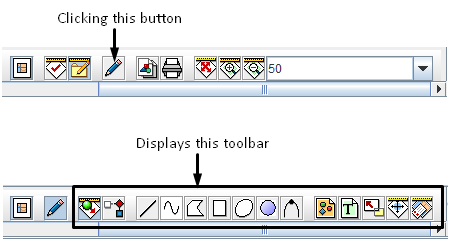Difference between revisions of "Display the Map Layout Shapes Toolbar"
From IMSMA Wiki
m |
|||
| Line 5: | Line 5: | ||
</div> | </div> | ||
| − | The edit page layout toolbar allows you to add shapes, text, and images to the page layout of the map. The buttons available on the toolbar are listed. | + | The edit page layout toolbar allows you to add shapes, text, and images to the page layout of the map. The buttons available on the toolbar are listed below. |
<center> | <center> | ||
{| class="wikitable" width="500" | {| class="wikitable" width="500" | ||
Revision as of 12:11, 13 September 2013
Clicking the ![]() button on the page layout toolbar displays the layout shapes toolbar.
button on the page layout toolbar displays the layout shapes toolbar.
Edit Page Layout Toolbar
The edit page layout toolbar allows you to add shapes, text, and images to the page layout of the map. The buttons available on the toolbar are listed below.