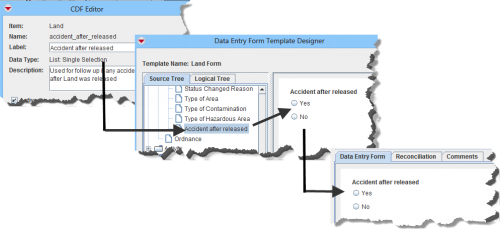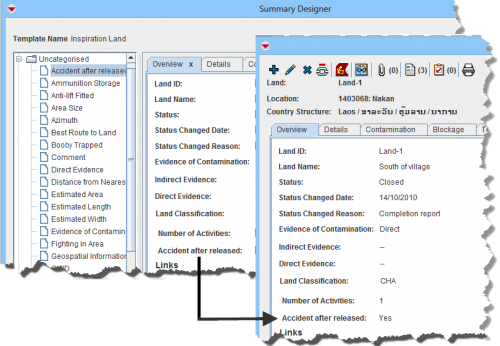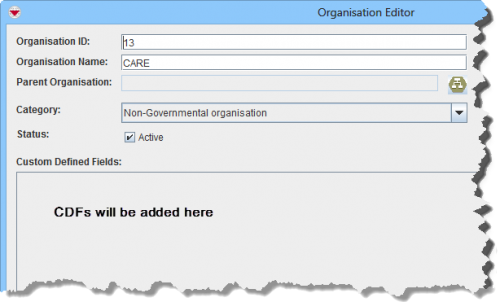Difference between revisions of "Custom Defined Fields"
(No difference)
| |
Revision as of 10:15, 3 June 2013
IMSMA allows you to create, change, and remove fields which are not predefined in IMSMA. These fields are referred to as custom defined fields (CDFs). CDFs can be added to Data Entry Form items (accident, land, activity, location, education, QM, and victim) and to country structure area, explosive ordnance, organisation, and place.
CDFs added to accident, land, activity, location, education, QM, and victim can be added to Data Entry Form templates so that they become part of the paper-based Data Entry Form (Figure 142).
After users add data to the Data Entry Form and the Data Entry Form is approved, the data entered into the custom defined field can be viewed in the Summary window (Figure 143).
You can enter data for CDFs that are added to place, explosive ordnance, organisation, or country structure area via their applicable Editor windows (Figure 144).
| ||||||||||||||||