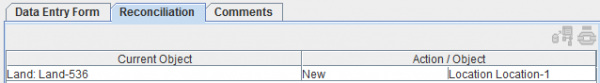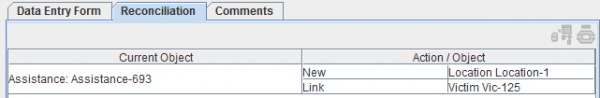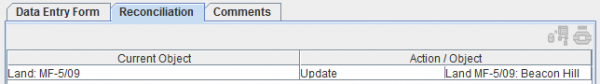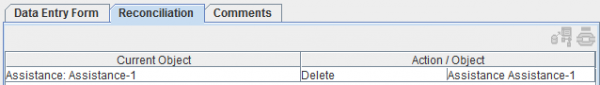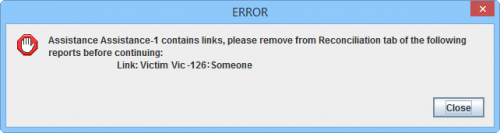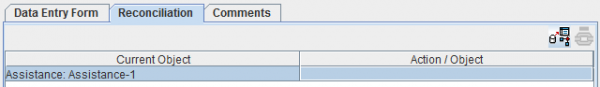Difference between revisions of "Reconcile started from Summary Window"
(Created page with "{{TOC right}} {{Note | To do Data Entry and/or Submit/Approve Data Entry Forms, your {{IMSMANG}} user account must belong to a User Role that has permissions to do so. There a...") |
|||
| Line 3: | Line 3: | ||
=== Overview===__NOEDITSECTION__ | === Overview===__NOEDITSECTION__ | ||
| − | [[Image:Summary window toolbar2.png| | + | [[Image:Summary window toolbar2.png|350px|center]] |
<div align="center"> | <div align="center"> | ||
'' Data Entry'' | '' Data Entry'' | ||
| Line 9: | Line 9: | ||
When data entry is started from the Summary window the possible Actions on the Reconciliation tab are different than when data entry is started from the ''Data Entry'' menu. The three Actions; Add, Update and Delete; that are started from the Summary menu were added in {{IMSMANG}} version 6.0. | When data entry is started from the Summary window the possible Actions on the Reconciliation tab are different than when data entry is started from the ''Data Entry'' menu. The three Actions; Add, Update and Delete; that are started from the Summary menu were added in {{IMSMANG}} version 6.0. | ||
| + | |||
| + | The big difference of between these three Actions and the Actions started from the ''Data Entry'' menu is the automatic population of :* Form ID | ||
| + | :* Item ID | ||
| + | :* Date of information | ||
| + | :* Reconciliation tab. | ||
| + | |||
| + | ==Add==__NOEDITSECTION__ | ||
| + | {{Warning | This Action should '''not''' be used for a '''new''' Location. The recommended method is to start from: | ||
| + | * the [[Image:MapToolbarAddDataEntryForm.png|Add Data Entry Forms]] in the Main Navigation window '''OR''' | ||
| + | * the ''Data Entry''' menu, select ''Data Entry Forms''. | ||
| + | : the ''Data Entry Forms'' menu, select '''Add Data Entry Forms''. }} | ||
| + | |||
| + | [[Image:Recon tab Add from Location.png|600px|center]] | ||
| + | <div align="center"> | ||
| + | '' Reconciliation Tab Add Method from Location Summary window'' | ||
| + | </div> | ||
| + | |||
| + | Adding a Data Entry Form from a Location Summary window automatically assigns the Location to the Data Entry Form. | ||
| + | |||
| + | |||
| + | [[Image:Recon tab Add from non-Location.png|600px|center]] | ||
| + | <div align="center"> | ||
| + | '' Reconciliation Tab Add Method from other Summary window'' | ||
| + | </div> | ||
| + | |||
| + | Adding a Data Entry Form from the other Summary windows automatically assigns the Location to the new Data Entry Form and Links the new Data Entry Form to current the Summary item. | ||
| + | |||
| + | ==Update==__NOEDITSECTION__ | ||
| + | For Update the list of possible templates are filtered to only included templates for the current item type. | ||
| + | |||
| + | [[Image:Recon tab Update.png|600px|center]] | ||
| + | <div align="center"> | ||
| + | '' Reconciliation Tab Update Action'' | ||
| + | </div> | ||
| + | All the other data fields in the template are also automatically populated with the Approved information. | ||
| + | |||
| + | {{Warning | The updating Data Entry Form's Date of information must be a later date than the Data Entry Form(s) that created the data since the calculation of the Summary item(s) are based on Date of Information. When the date is earlier or the same, no change of the Summary items occur.}} | ||
| + | ==Delete==__NOEDITSECTION__ | ||
| + | For Delete the list of possible templates are also filtered to only included templates for the current item type. | ||
| + | |||
| + | [[Image:Recon tab Delete.png|600px|center]] | ||
| + | <div align="center"> | ||
| + | '' Reconciliation Tab Delete Action'' | ||
| + | </div> | ||
| + | '''No''' the other data fields in the template are also automatically populated. | ||
| + | [[Image:Error msg Delete with Links.png|500px|center]] | ||
| + | <div align="center"> | ||
| + | '' Error message when there are linked items'' | ||
| + | </div> | ||
| + | No other items may be linked to the item that you would like to Delete. | ||
[[Image:Recon tab.png|600px|center]] | [[Image:Recon tab.png|600px|center]] | ||
| Line 15: | Line 65: | ||
</div> | </div> | ||
| + | {{Warning | The deleting Data Entry Form's Date of information must be a later date than the Data Entry Form(s) that created/updated the data since the calculation of the Summary item(s) are based on Date of Information. When the date is earlier or the same, no delete of the Summary items occur.}} | ||
{{NavBox HowTo Reconcile and Approve}} | {{NavBox HowTo Reconcile and Approve}} | ||
[[Category:COO]] | [[Category:COO]] | ||
Revision as of 23:53, 11 March 2015
Contents |
Overview
Data Entry
When data entry is started from the Summary window the possible Actions on the Reconciliation tab are different than when data entry is started from the Data Entry menu. The three Actions; Add, Update and Delete; that are started from the Summary menu were added in IMSMANG version 6.0.
The big difference of between these three Actions and the Actions started from the Data Entry menu is the automatic population of :* Form ID
- Item ID
- Date of information
- Reconciliation tab.
Add
| |
This Action should not be used for a new Location. The recommended method is to start from:
|
Reconciliation Tab Add Method from Location Summary window
Adding a Data Entry Form from a Location Summary window automatically assigns the Location to the Data Entry Form.
Reconciliation Tab Add Method from other Summary window
Adding a Data Entry Form from the other Summary windows automatically assigns the Location to the new Data Entry Form and Links the new Data Entry Form to current the Summary item.
Update
For Update the list of possible templates are filtered to only included templates for the current item type.
Reconciliation Tab Update Action
All the other data fields in the template are also automatically populated with the Approved information.
Delete
For Delete the list of possible templates are also filtered to only included templates for the current item type.
Reconciliation Tab Delete Action
No the other data fields in the template are also automatically populated.
Error message when there are linked items
No other items may be linked to the item that you would like to Delete.
Reconciliation Tab
| |||||||||||||||||||||