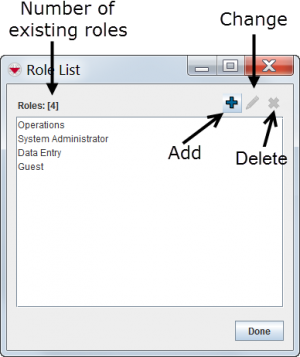Difference between revisions of "Role List Window"
From IMSMA Wiki
| Line 1: | Line 1: | ||
| − | All activities related to Roles are managed through the Role List window. | + | All activities related to Roles are managed through the Role List window. |
| + | |||
| + | In the '''Accounts''' menu → '''Roles'''. | ||
[[Image:RoleListWindow.png|center|300px]] | [[Image:RoleListWindow.png|center|300px]] | ||
Latest revision as of 22:30, 17 June 2017
All activities related to Roles are managed through the Role List window.
In the Accounts menu → Roles.
Role List Window
| |
The |
| ||||||||||