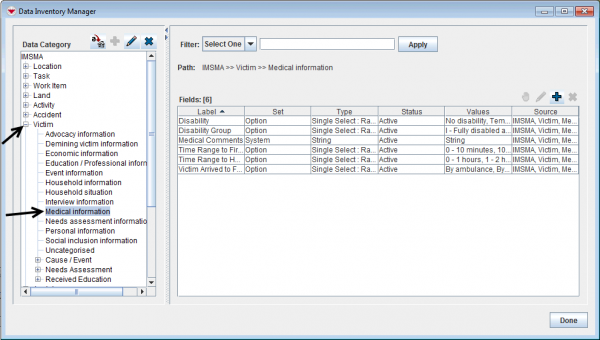Difference between revisions of "Delete a Data Category"
From IMSMA Wiki
| (2 intermediate revisions by the same user not shown) | |||
| Line 1: | Line 1: | ||
| − | {{ | + | [[Image:DIM category.png|600px|center]] |
| + | {{Note|If you delete a data category, any fields in the data category will be moved to the ''Uncategorised'' category.}} | ||
| − | |||
<ol> | <ol> | ||
| − | <li> | + | <li>In the left pane of the Data Inventory Manager window, select the data category that you would like to delete.</li> |
| − | <li> | + | <li>In the left pane, click the [[File:EcksButton.png|20px]] button.</li> |
| − | + | <li>Any item attributes that were in the data category are moved to the ''Uncategorised'' category.</li> | |
| − | + | <li>The data category is deleted.</li> | |
| + | <li>Select another category and/or item OR close and open the Data Inventory Manager in order to refresh the window.</li> | ||
</ol> | </ol> | ||
{{NavBox HowTo Data Elements}} | {{NavBox HowTo Data Elements}} | ||
[[Category:NAA]] | [[Category:NAA]] | ||
Latest revision as of 13:29, 16 June 2017
| |
If you delete a data category, any fields in the data category will be moved to the Uncategorised category. |
- In the left pane of the Data Inventory Manager window, select the data category that you would like to delete.
- In the left pane, click the
 button.
button. - Any item attributes that were in the data category are moved to the Uncategorised category.
- The data category is deleted.
- Select another category and/or item OR close and open the Data Inventory Manager in order to refresh the window.
| ||||||||||||||||